Simply Cubed for Minecraft Pocket Edition 1.20
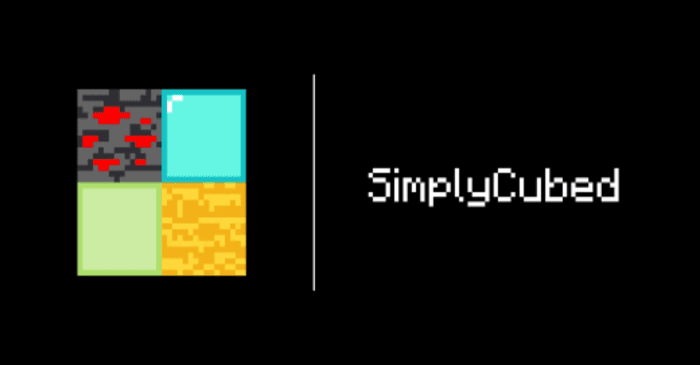 Are you looking for a modification to optimize the game, make it more comfortable, and increase FPS? You should probably install Simply Cubed for Minecraft PE 1.20, which will add these features to the game world.
Are you looking for a modification to optimize the game, make it more comfortable, and increase FPS? You should probably install Simply Cubed for Minecraft PE 1.20, which will add these features to the game world.
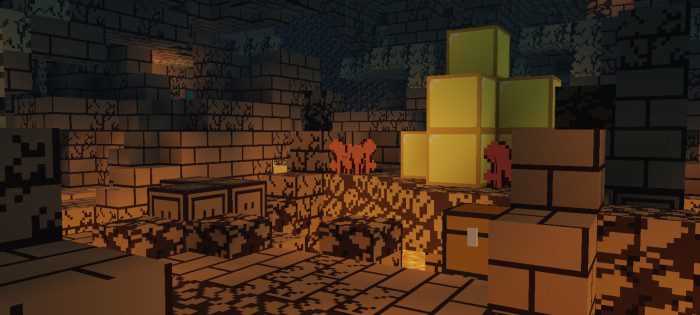
This resource pack changes all the textures in the game world. The textures will become simple, thus increasing the FPS and making the game more enjoyable. This modification will appeal to users with weak devices if they feel discomfort when playing due to frame rate drops and low values. The texture pack removes unnecessary details and shadows from the game, leaving textures looking smoother and cleaner. Besides, the textures will remain vanilla-styled, allowing you to make your environment smooth and minimalistic.
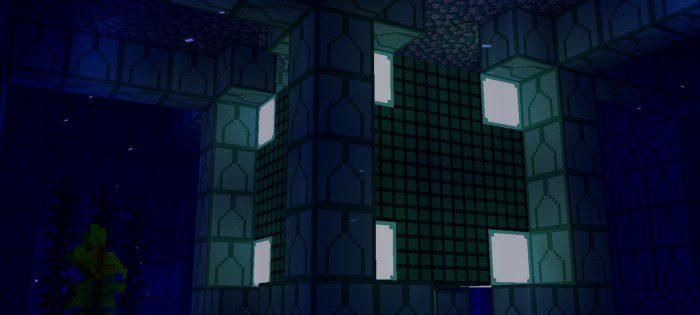
Installing Simply Cubed:
The first step is to run the downloaded file and import the addon/texture into MCPE.
Second step: open Minecraft Pocket Edition and go to the settings of the world.
Third step: install the imported resource sets and add-ons for the world.
Step four: select the imported resource packages/add-on in each section and restart the mobile client.




Comments (0)