A Better Gui 2 for Minecraft Pocket Edition 1.21

To improve the familiar game world, it’s enough to actively use graphical enhancements. For example, you can use A Better Gui 2 add-on for Minecraft, which transforms the interfaces of crafting tables, furnaces, and chests. The author made several changes that give all these game elements a fresh and original look while still using standard textures as the base.
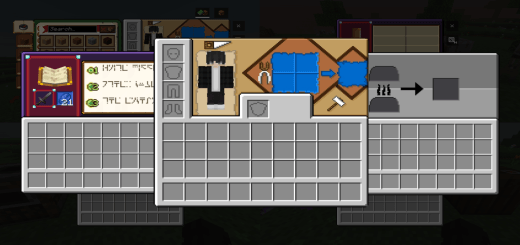
The author managed to achieve an interesting result without introducing anything entirely new into the game. It’s time to personally evaluate the novelty and see how much the familiar interface has transformed and how well it fits into the game’s atmosphere.

Installing A Better Gui 2:
The first step is to run the downloaded file and import the addon/texture into MCPE.
Second step: open Minecraft Pocket Edition and go to the settings of the world.
Third step: install the imported resource sets and add-ons for the world.
Step four: select the imported resource packages/add-on in each section and restart the mobile client.




Comments (0)