Animated 3D End Crystal for Minecraft Pocket Edition 1.21
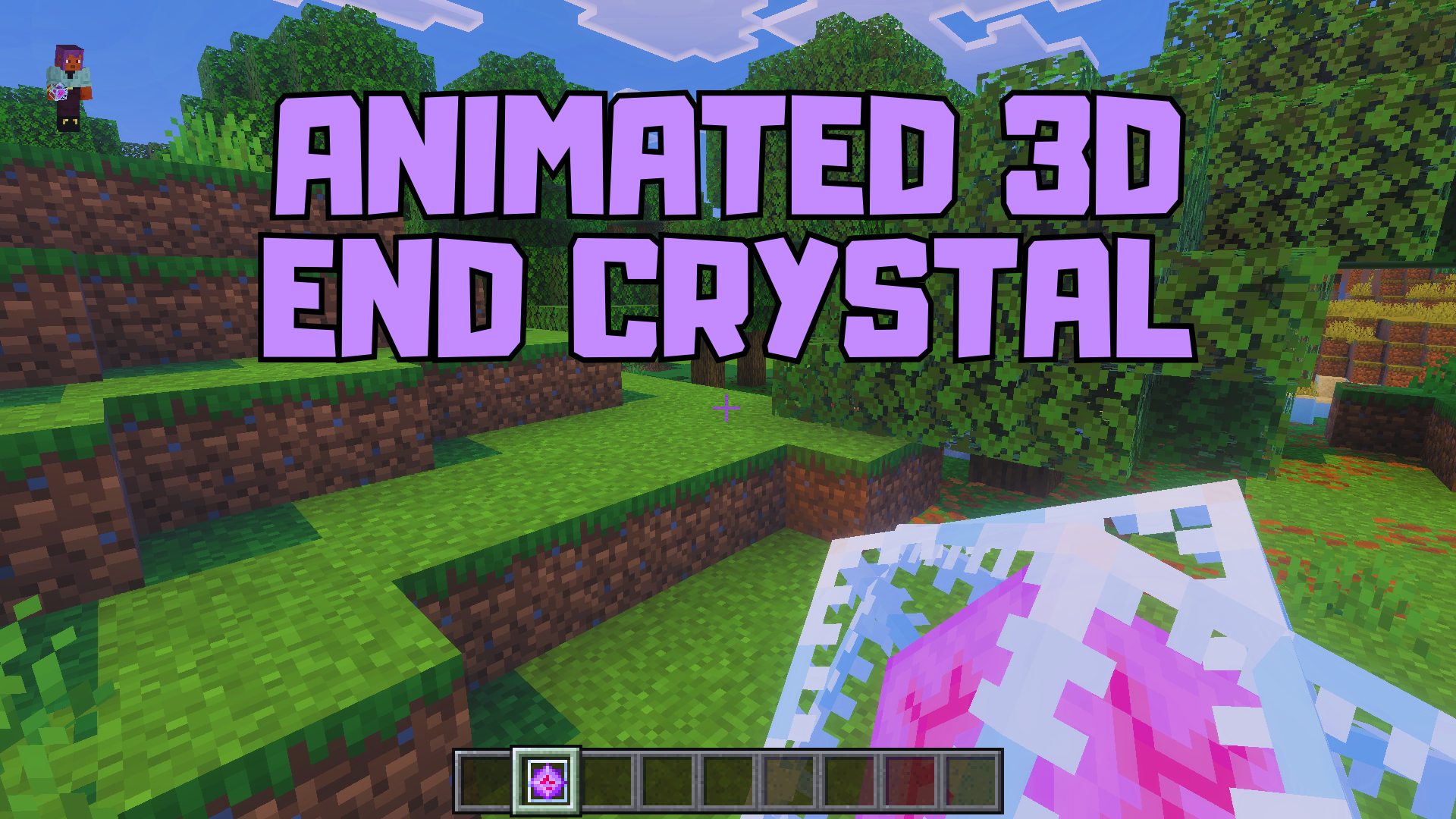
Who would have thought that even a minor improvement to the look of your adventures could pleasantly affect the entire journey? For example, if you decide to use Animated 3D End Crystal add-on for Minecraft, you will have the opportunity to embark on a completely new adventure that will delight you with a small but interesting detail.
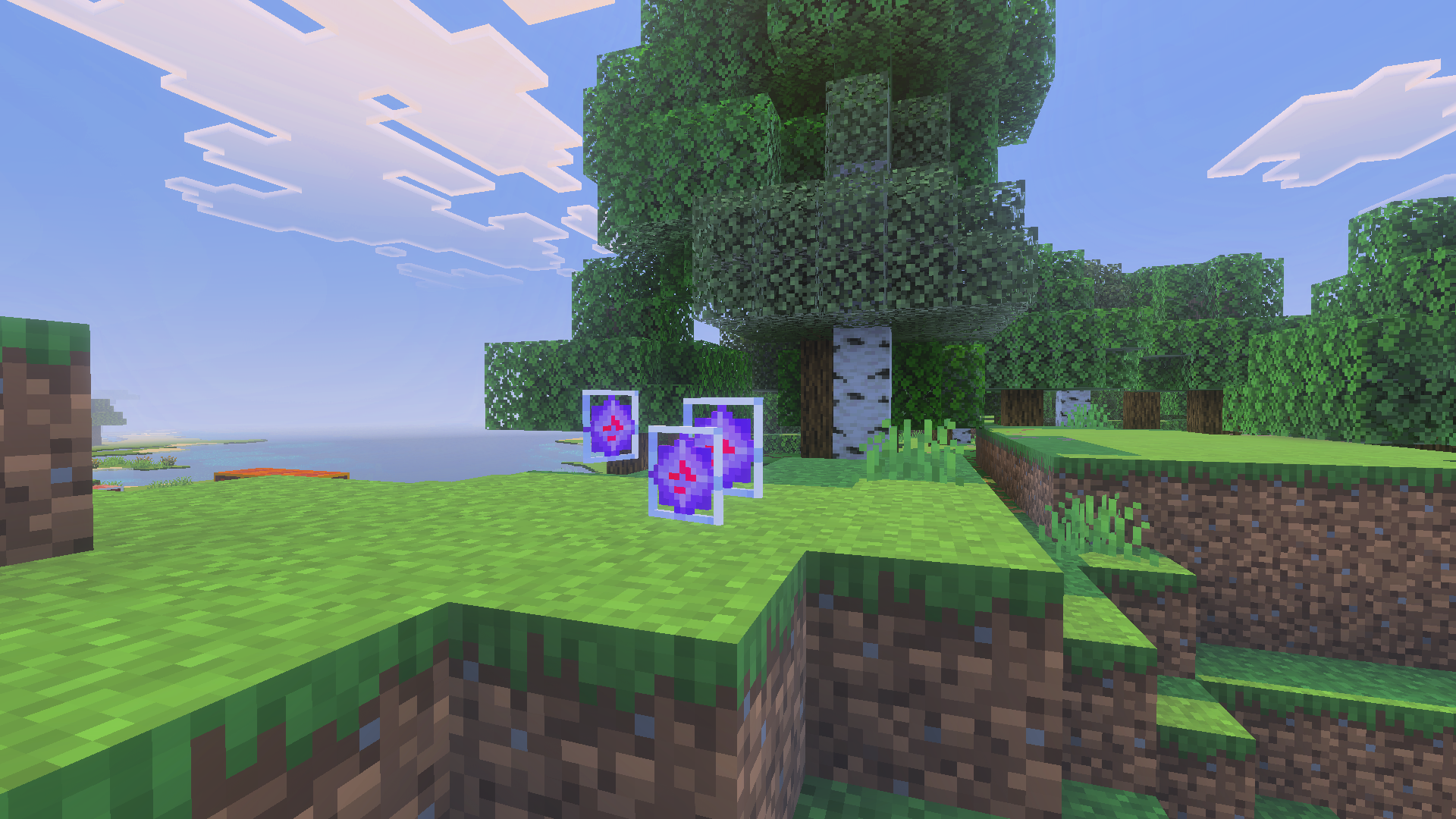
After applying the add-on, the End Crystal will receive a new visual design. Now it will not only be detailed but will also have constant animation. It looks great and fits perfectly into the surrounding virtual world.

Installing Animated 3D End Crystal:
The first step is to run the downloaded file and import the addon/texture into MCPE.
Second step: open Minecraft Pocket Edition and go to the settings of the world.
Third step: install the imported resource sets and add-ons for the world.
Step four: select the imported resource packages/add-on in each section and restart the mobile client.




Comments (0)