AziFy Revive for Minecraft Pocket Edition 1.21

AziFy Revive for Minecraft is a major visual add-on that will allow you not only to get maximum enjoyment from the gameplay but also to bring the game to a completely new level. The author of this enhancement tried to introduce a large number of changes regarding blocks and visual effects, thanks to which now every meter of the game world has gained something magical.
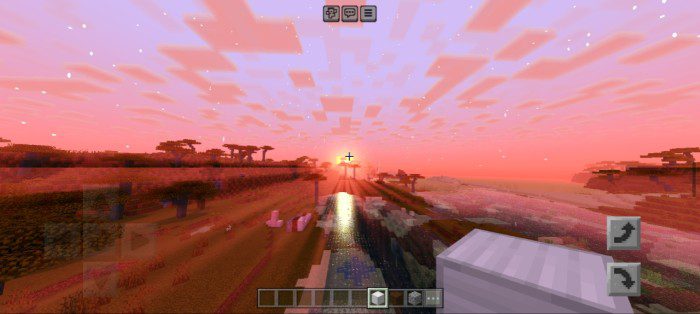
Because of all this, you can now carefully explore the surroundings and enjoy a detailed atmosphere that surely won’t disappoint you. All that remains is to set off on a journey and enjoy every minute spent.

Installing AziFy Revive:
The first step is to run the downloaded file and import the addon/texture into MCPE.
Second step: open Minecraft Pocket Edition and go to the settings of the world.
Third step: install the imported resource sets and add-ons for the world.
Step four: select the imported resource packages/add-on in each section and restart the mobile client.




Comments (0)