Cubic Sun And Moon for Minecraft Pocket Edition 1.21

Among numerous game modifications, you can sometimes find exciting and unusual options. For example, how about installing Cubic Sun And Moon for Minecraft? This texture pack allows you to take advantage of its features and enjoy every moment of your unforgettable adventure, which will surely delight you.

Please pay special attention to the moon and the sun, which will finally receive a full-fledged cubic appearance and realistic lighting. This newly added design will surely make your adventure a true pleasure. That’s why the main thing is to start a new game and enjoy every moment of your journey.
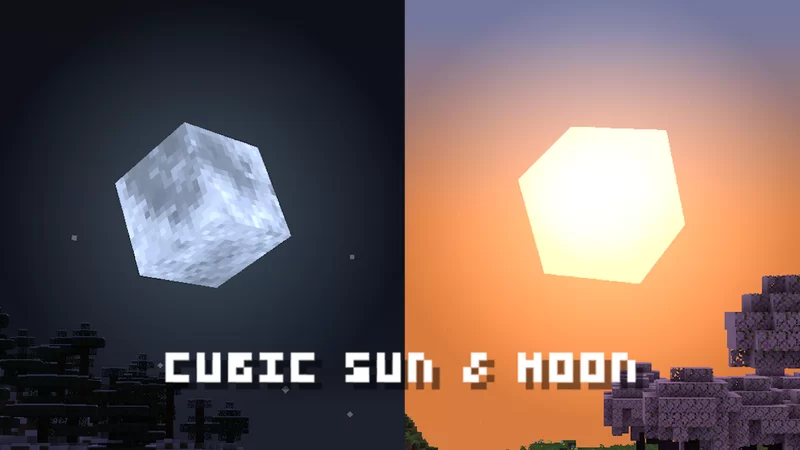
Installing Cubic Sun And Moon:
The first step is to run the downloaded file and import the addon/texture into MCPE.
Second step: open Minecraft Pocket Edition and go to the settings of the world.
Third step: install the imported resource sets and add-ons for the world.
Step four: select the imported resource packages/add-on in each section and restart the mobile client.




Comments (0)