Dark Mode Theme for Minecraft Pocket Edition 1.21

The dark theme always attracts players’ attention and offers an impressive design for all users. So why not install Dark Mode Theme for Minecraft? This texture pack will help you get a new interface design and enhance your gaming experience.
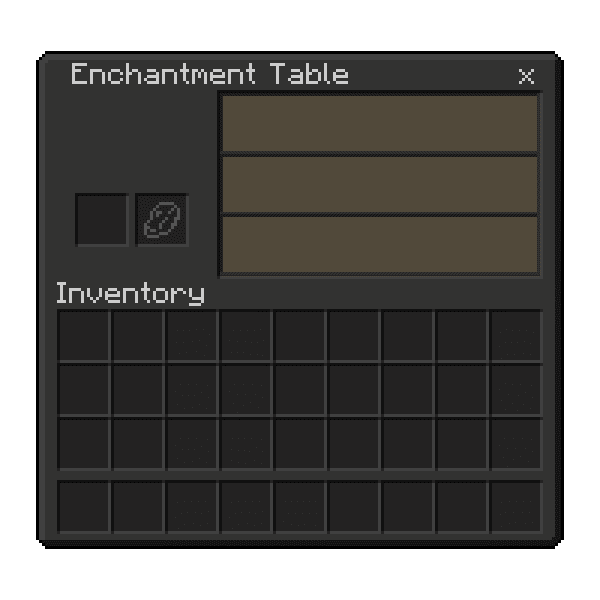
The interface will become dark, get some original shades, and improve your gaming adventures. The main thing is to test the new product and decide whether it is worth using this design option to transform your gaming environment. But we are sure you won’t miss another great chance to take this interface improvement as a basis.
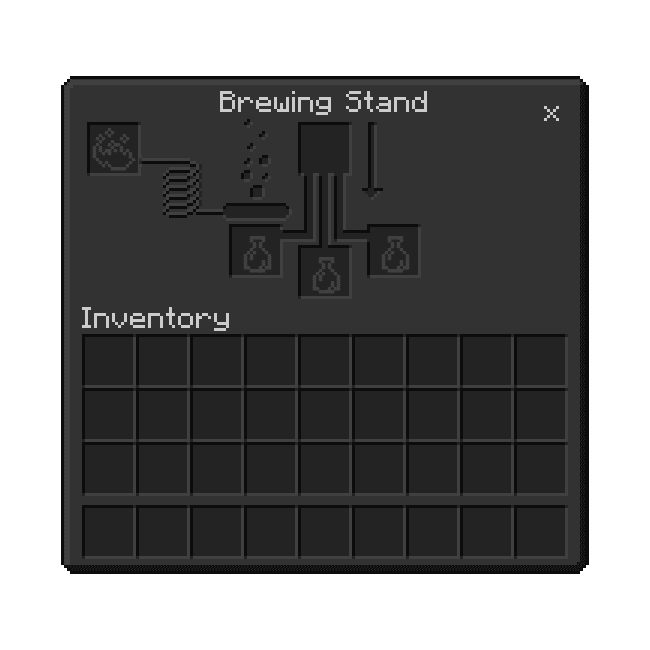
Installing Dark Mode Theme:
The first step is to run the downloaded file and import the addon/texture into MCPE.
Second step: open Minecraft Pocket Edition and go to the settings of the world.
Third step: install the imported resource sets and add-ons for the world.
Step four: select the imported resource packages/add-on in each section and restart the mobile client.




Comments (0)