Defined PBR for Minecraft Pocket Edition 1.21

Would you like to install textures with ray tracing support? Defined PBR for Minecraft is one of the best and highest-quality packs in the RTX category. New technologies are also present in the cubic world.
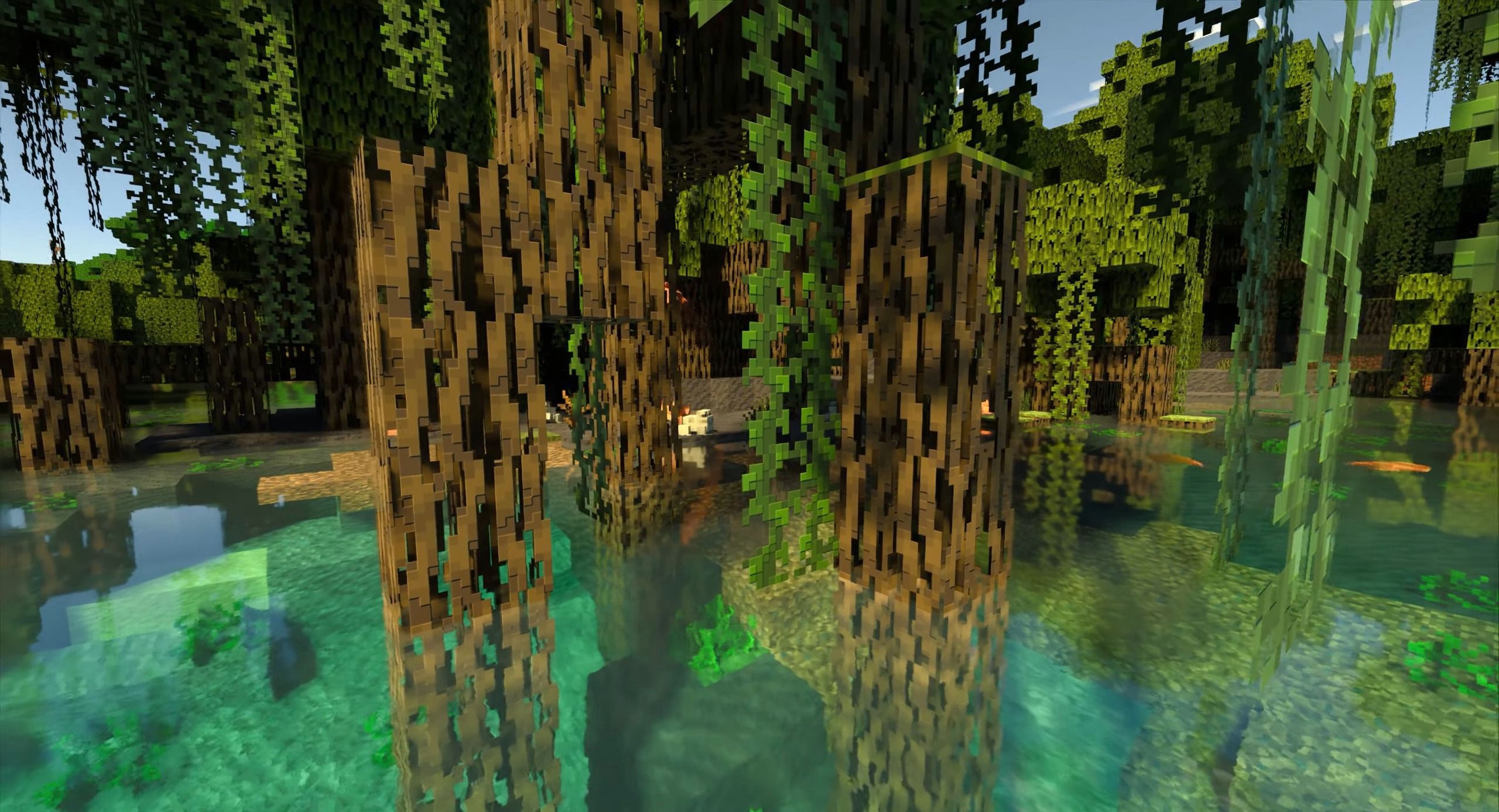
Although Mojang never officially announces such modifications or improves the visual component, the Minecraft fan community continues to develop various add-ons to transform the game world in a few clicks and make the gaming environment look more realistic. Defined PBR is one of the best and most well-thought-out texture packs with RTX technology support.

Installing Defined PBR:
The first step is to run the downloaded file and import the addon/texture into MCPE.
Second step: open Minecraft Pocket Edition and go to the settings of the world.
Third step: install the imported resource sets and add-ons for the world.
Step four: select the imported resource packages/add-on in each section and restart the mobile client.




Comments (0)