DX Faithful RTX for Minecraft Pocket Edition 1.21

Modern technologies actively allow using various ways to improve image quality and apply new capabilities for visual design. For example, the DX Faithful RTX mod for Minecraft allows you to introduce RTX technology into the game and improve the environment's quality while maintaining the resolution at the x32 level.

This does not affect performance much but allows you to easily enjoy a completely new environment. Bright picture, a lot of new details, and fully reworked lighting — all this is perfectly complemented by new textures and offers a quality picture for the adventure.
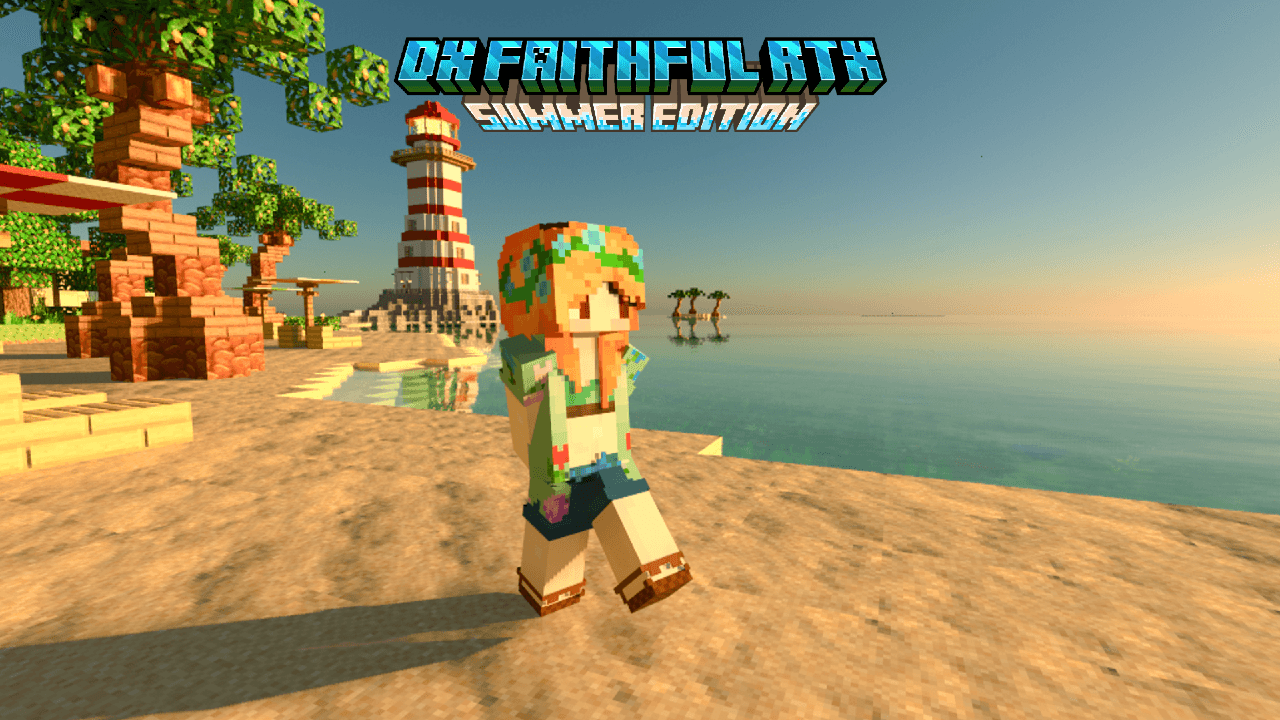
Installing DX Faithful RTX:
The first step is to run the downloaded file and import the addon/texture into MCPE.
Second step: open Minecraft Pocket Edition and go to the settings of the world.
Third step: install the imported resource sets and add-ons for the world.
Step four: select the imported resource packages/add-on in each section and restart the mobile client.




Comments (0)