Faithful 64x for Minecraft Pocket Edition 1.21

It is not always necessary to transform the overall design format to improve your environment. That’s why we invite you to install Faithful 64x for Minecraft to take a fresh look at the gaming environment and make it look several times better.
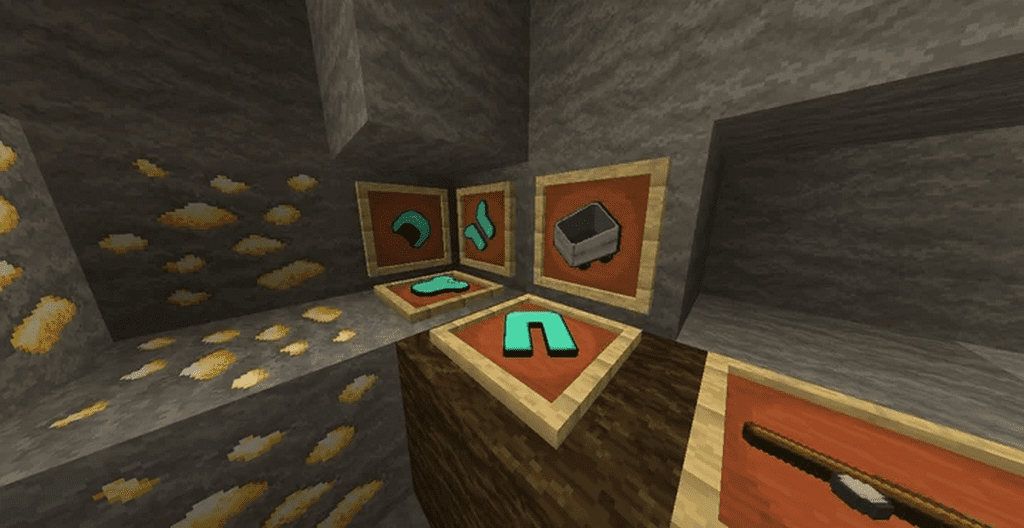
The author of this texture pack has increased the resolution several times to check out how the world will change. As you may have guessed, this transformation positively affects the overall quality, thus allowing you to gain maximum pleasure from your impressive game and enjoy every moment of your unforgettable adventure. We wish you a pleasant pastime!

Installing Faithful 64x:
The first step is to run the downloaded file and import the addon/texture into MCPE.
Second step: open Minecraft Pocket Edition and go to the settings of the world.
Third step: install the imported resource sets and add-ons for the world.
Step four: select the imported resource packages/add-on in each section and restart the mobile client.




Comments (0)