Lightning Sky for Minecraft Pocket Edition 1.21

To create an atmospheric environment, it’s enough to apply a variety of enhancements. For example, the Lightning Sky add-on for Minecraft promises to be exciting and engaging, as after installation you’ll see dark clouds and real storms in the sky.
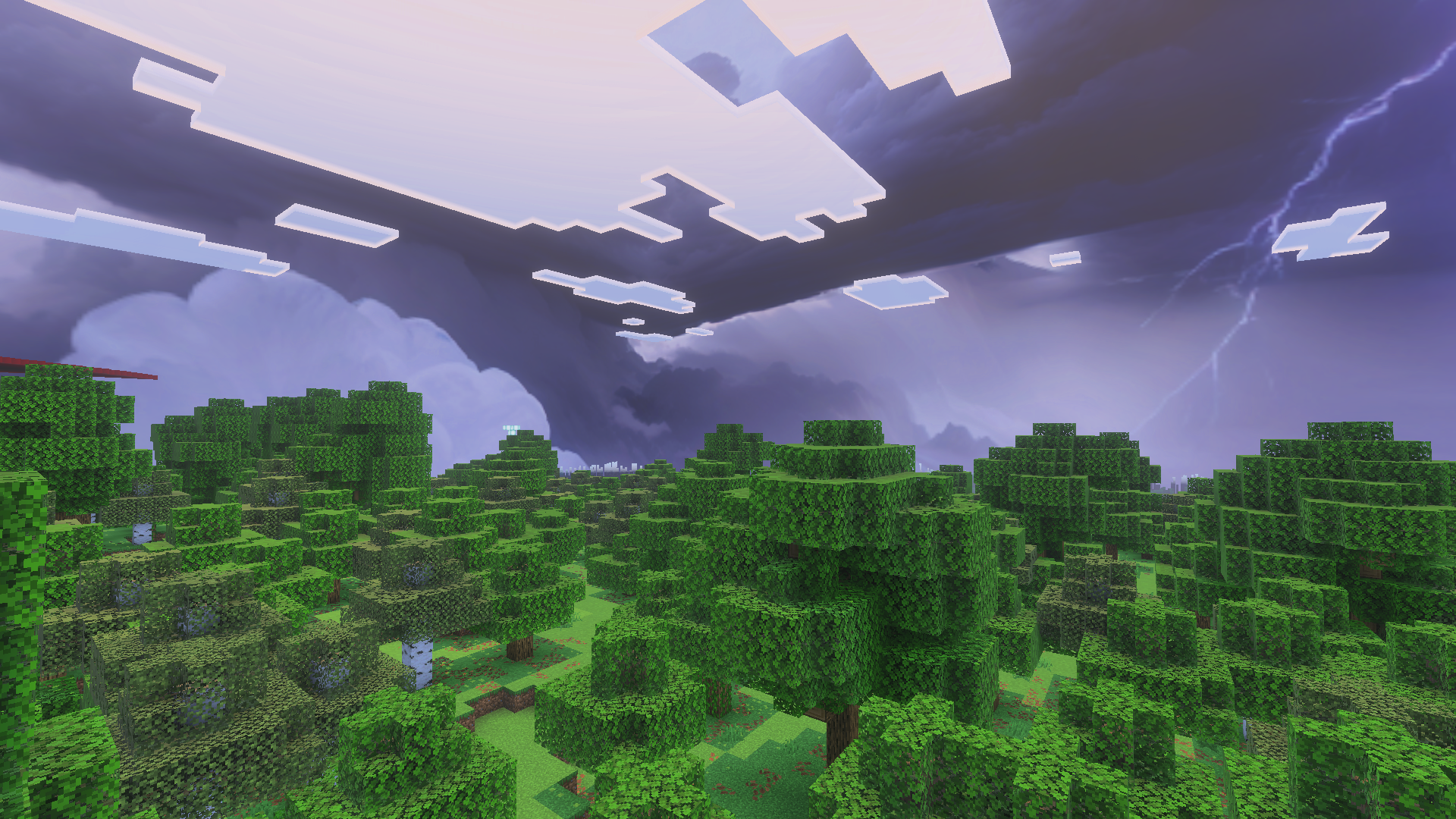
Dark clouds, swirling formations, and even actual thunderstorms will periodically appear in the sky. This will add atmosphere to your adventure and make you truly want to find shelter during the rain, as it will feel like lightning could strike your character at any moment.

Installing Lightning Sky:
The first step is to run the downloaded file and import the addon/texture into MCPE.
Second step: open Minecraft Pocket Edition and go to the settings of the world.
Third step: install the imported resource sets and add-ons for the world.
Step four: select the imported resource packages/add-on in each section and restart the mobile client.




Comments (0)