New Glass Connected for Minecraft Pocket Edition 1.21

If you like improving your gaming adventures, then you should use New Glass Connected add-on for Minecraft. The main feature of this add-on lies in the complete transformation of glass.

Thanks to all the changes, you will now be able to use completely new glass, which will become more transparent, lose its frame, and get a different border outline. All of this will surely please you and allow you to get the most out of the gameplay. With this kind of glass, the surrounding world will become much better than before. So we suggest you don’t waste time and go check out all the work for yourself.
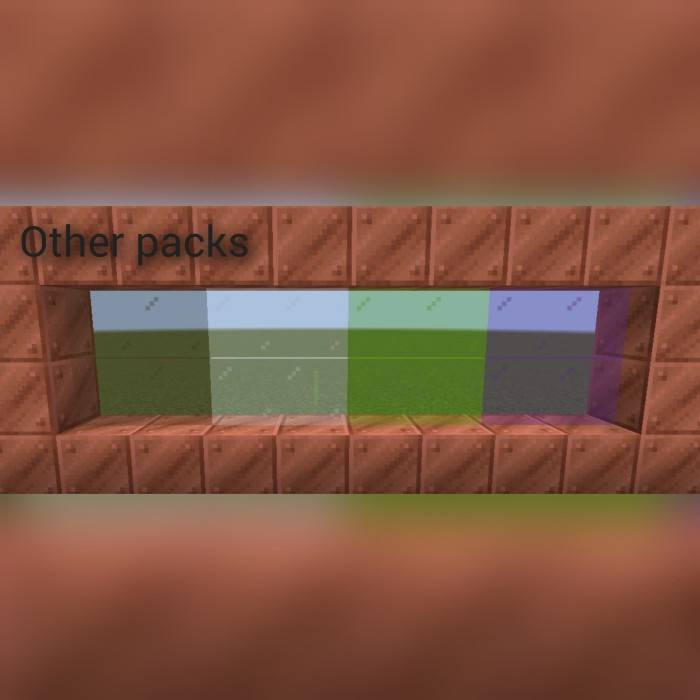
Installing New Glass Connected:
The first step is to run the downloaded file and import the addon/texture into MCPE.
Second step: open Minecraft Pocket Edition and go to the settings of the world.
Third step: install the imported resource sets and add-ons for the world.
Step four: select the imported resource packages/add-on in each section and restart the mobile client.




Comments (0)