No Particle & Animation for Minecraft Pocket Edition 1.21

No Particle & Animation for Minecraft is a popular visual modification that allows players to enjoy increased game performance. Thanks to these efficient improvements and transformations, you can remove the unnecessary effects associated with precipitation and animation of blocks.

The main thing is to use these features correctly and achieve a good result in your adventure. Although the world around you will become unusual, it will probably please you with interesting solutions and particular moments. We wish you good luck and all the best in your exciting adventure!
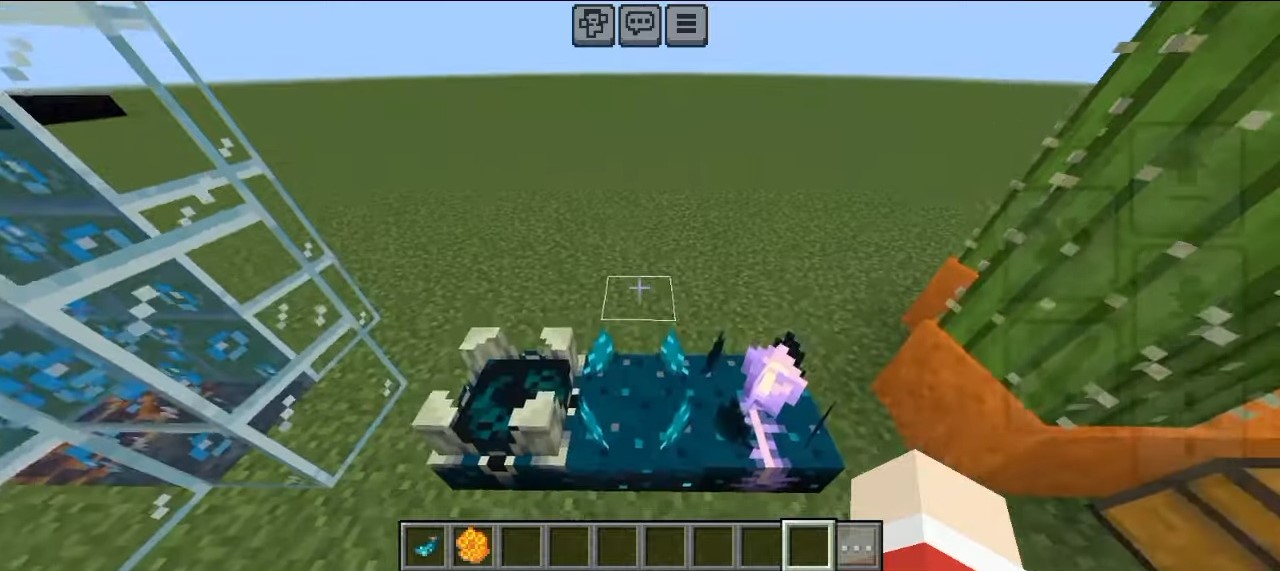
Installing No Particle & Animation:
The first step is to run the downloaded file and import the addon/texture into MCPE.
Second step: open Minecraft Pocket Edition and go to the settings of the world.
Third step: install the imported resource sets and add-ons for the world.
Step four: select the imported resource packages/add-on in each section and restart the mobile client.




Comments (0)