Player Animation for Minecraft Pocket Edition 1.21

Player Animation for Minecraft is a special improvement that will allow you to add a large amount of new animation related to the main character into the game. Don’t expect too much from this improvement, but at least you will be able to enjoy the variety of your adventure.
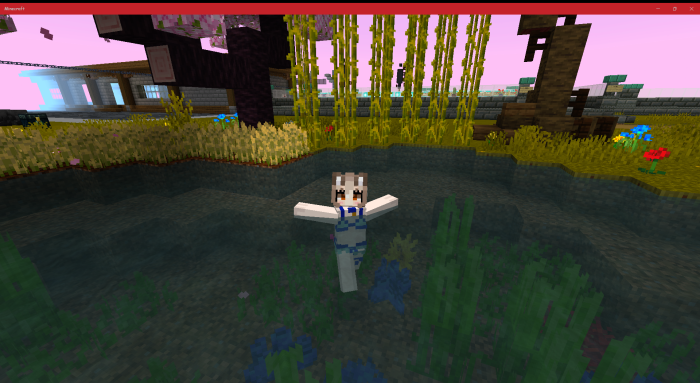
Now all that remains is to correctly use your capabilities, be sure to play in third-person view to appreciate all the new features, and just set off on an exciting adventure. All this will surely please you and give you a chance to get new impressions from the adventure.

Installing Player Animation:
The first step is to run the downloaded file and import the addon/texture into MCPE.
Second step: open Minecraft Pocket Edition and go to the settings of the world.
Third step: install the imported resource sets and add-ons for the world.
Step four: select the imported resource packages/add-on in each section and restart the mobile client.




Comments (0)