Prizma Deferred for Minecraft Pocket Edition 1.21

Prizma Deferred for Minecraft is a universal addition that will allow you to get a lot of pleasant emotions and impressions from the adventure. Thanks to all the new changes, you will literally be able to study the entire environment anew and simply get a lot of pleasure from the gameplay.
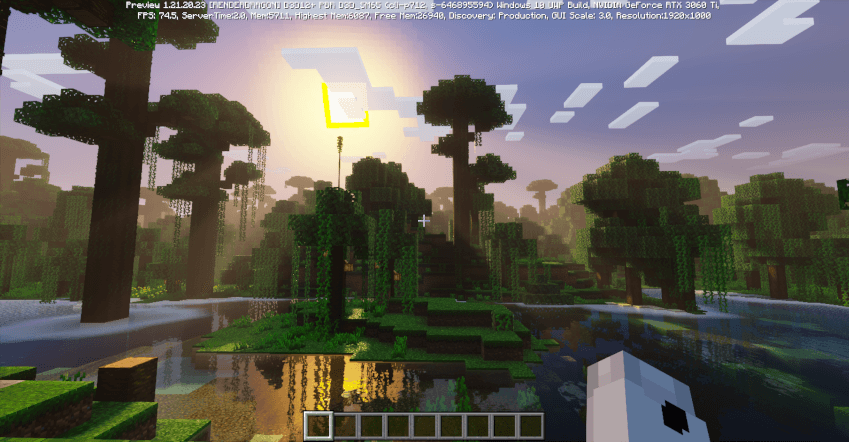
New changes involve changing the color palette, adding new visual effects for the sky, as well as interesting reworking of the terrain using 3D visualization. All this fits perfectly together and offers a quality picture visually. We are sure you will surely like such a game world.
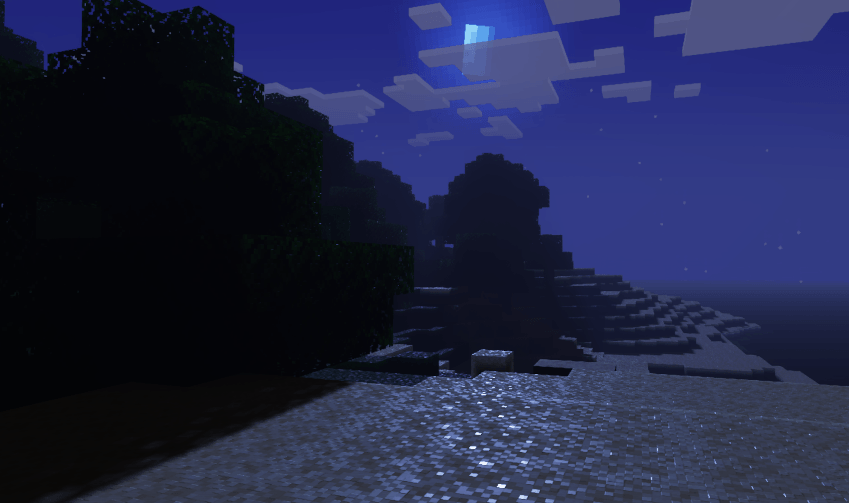
Installing Prizma Deferred :
The first step is to run the downloaded file and import the addon/texture into MCPE.
Second step: open Minecraft Pocket Edition and go to the settings of the world.
Third step: install the imported resource sets and add-ons for the world.
Step four: select the imported resource packages/add-on in each section and restart the mobile client.




Comments (1)