Prizma Visuals for Minecraft Pocket Edition 1.21

Prizma Visuals for Minecraft is a major visual improvement that will allow you to immerse yourself in completely new adventures. The author of this enhancement offers a large number of various visual transformations that will let you see the entire environment in a new light.

In addition to changes in color and detail design, you will also find 3D elements and many other curious innovations. All this will surely allow you to get the maximum experience and enjoy exploring everything around carefully. The main thing is not to rush and to enjoy the updated game atmosphere.
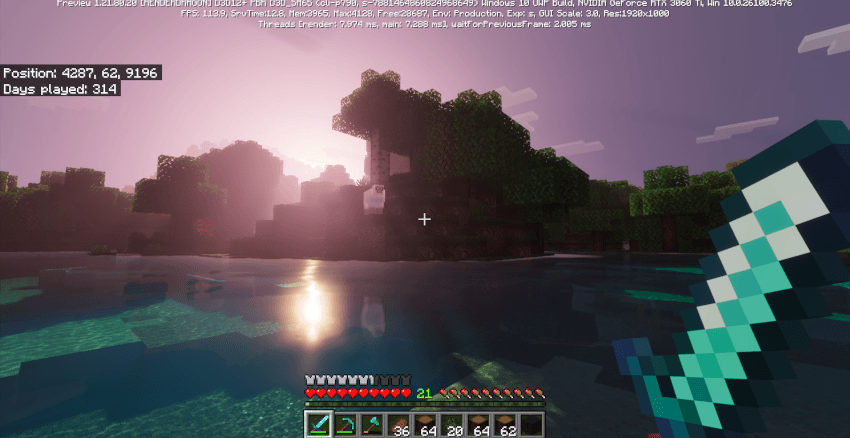
Installing Prizma Visuals:
The first step is to run the downloaded file and import the addon/texture into MCPE.
Second step: open Minecraft Pocket Edition and go to the settings of the world.
Third step: install the imported resource sets and add-ons for the world.
Step four: select the imported resource packages/add-on in each section and restart the mobile client.




Comments (0)