Scary Nether for Minecraft Pocket Edition 1.21
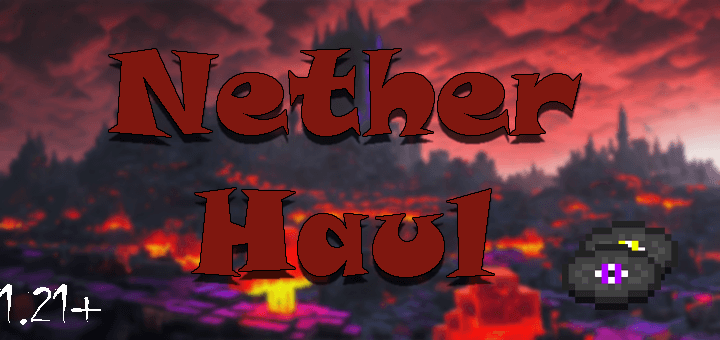
You probably know that the Nether often becomes the object of various Minecraft adventures. That’s why we invite you to pay attention to Scary Nether for Minecraft. The author of this texture pack has done his best to transform the surrounding world and make your gaming environment look several times better.

Thanks to all these aesthetically pleasing transformations, your game world will become more exciting and attractive for players. The main thing is to use all these newly added features correctly and enjoy the well-designed atmosphere of your world. We wish you good luck and success!
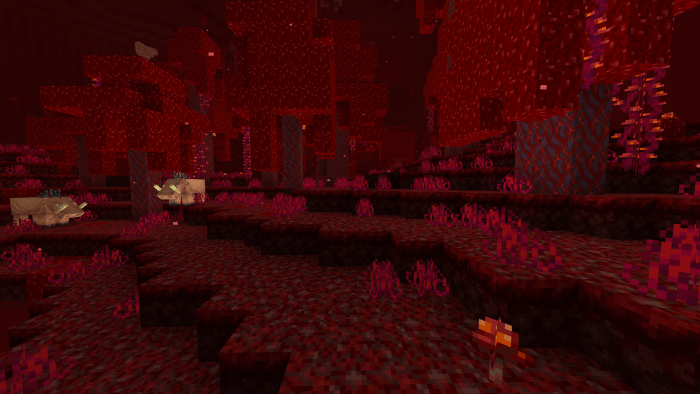
Installing Scary Nether:
The first step is to run the downloaded file and import the addon/texture into MCPE.
Second step: open Minecraft Pocket Edition and go to the settings of the world.
Third step: install the imported resource sets and add-ons for the world.
Step four: select the imported resource packages/add-on in each section and restart the mobile client.




Comments (0)