SOLR for Minecraft Pocket Edition 1.21

SOLR for Minecraft stands out from other packs with its style: dark red shades (red buttons and black background) to help players feel more comfortable in PvP battles or PvE against mobs. This texture pack changes many features, but first of all, the developer pays attention to objects and elements associated with various battles.
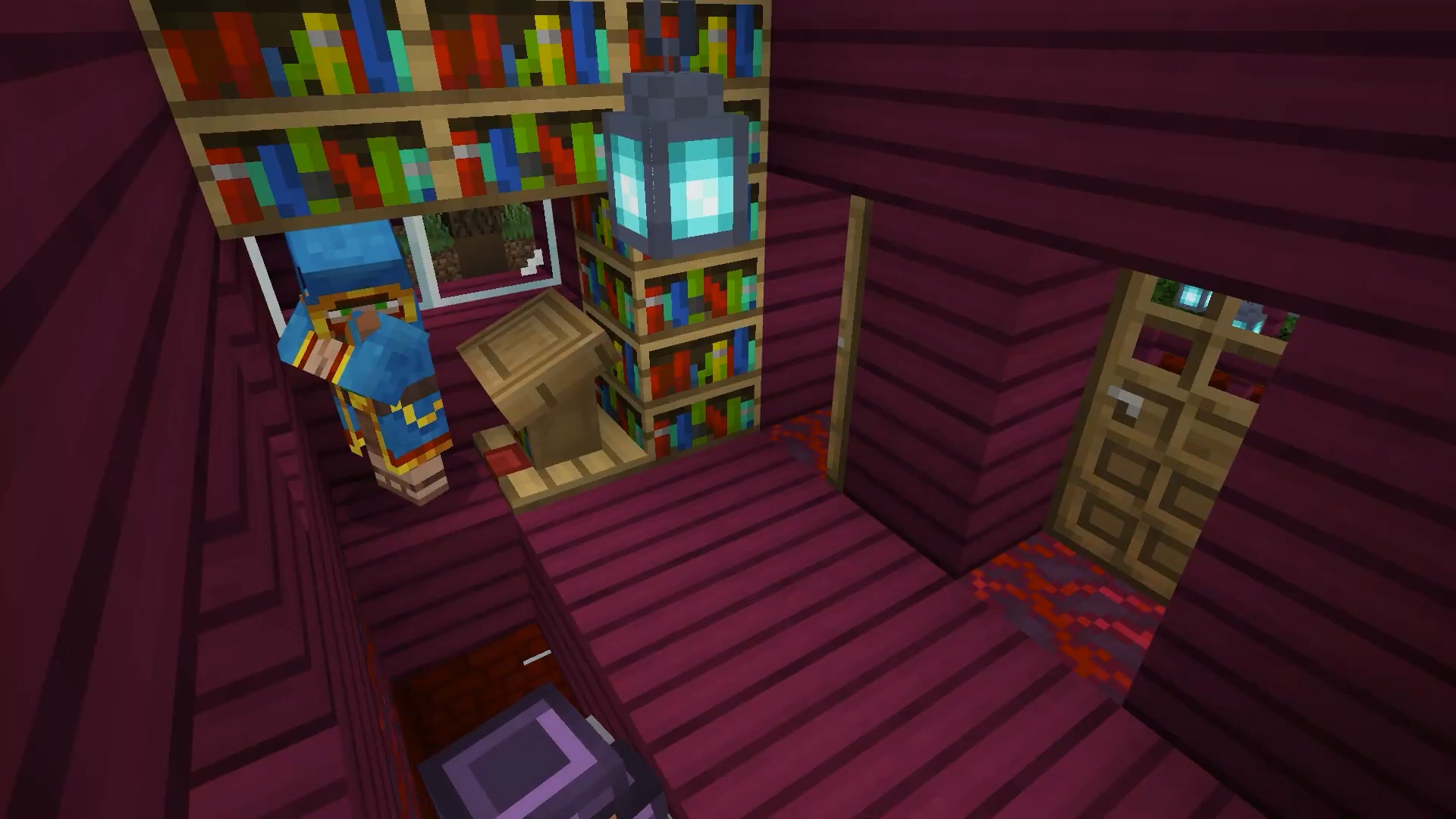
He also reports that the add-on redesigns fire animation, so if you fall into lava or someone sets you on fire, the fire will not cover the entire screen, as was previously the case in the vanilla version of Minecraft. It is another reason to test SOLR on your own.

Installing SOLR:
The first step is to run the downloaded file and import the addon/texture into MCPE.
Second step: open Minecraft Pocket Edition and go to the settings of the world.
Third step: install the imported resource sets and add-ons for the world.
Step four: select the imported resource packages/add-on in each section and restart the mobile client.




Comments (0)