Vanilla PBR Shader for Minecraft Pocket Edition 1.21

Vanilla PBR Shader for Minecraft is an excellent opportunity to embark on an exciting adventure and check out new and redesigned blocks that will finally look several times better. This texture pack invites you to use its new features, which will probably become the basis for further discoveries.
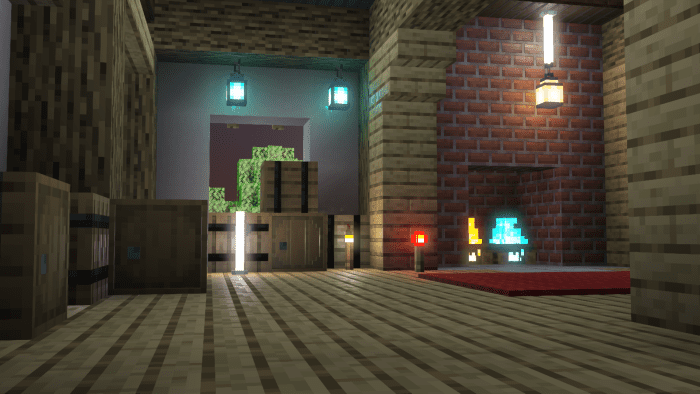
The author of this texture pack has redesigned shaders, added ray tracing, and changed a lot of other nuances so that you can enjoy every moment of your new adventure. We wish you good luck and a lot of positive emotions that will change your opinion about the game and improve your gaming experience!
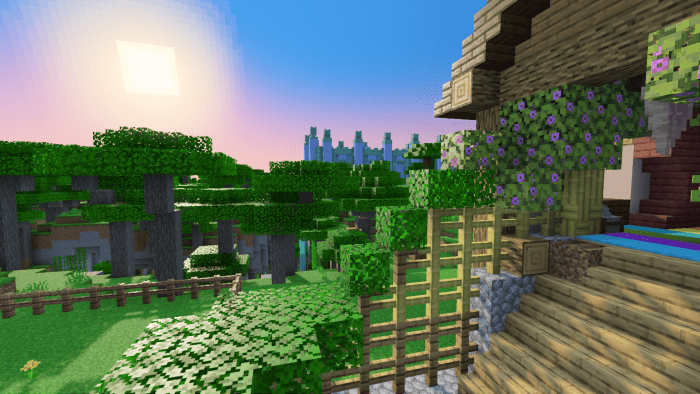
Installing Vanilla PBR Shader:
The first step is to run the downloaded file and import the addon/texture into MCPE.
Second step: open Minecraft Pocket Edition and go to the settings of the world.
Third step: install the imported resource sets and add-ons for the world.
Step four: select the imported resource packages/add-on in each section and restart the mobile client.




Comments (0)