Vanilla RTX Normals for Minecraft Pocket Edition 1.21

Would you like to improve the surrounding game world? Then, we invite you to pay attention to Vanilla RTX Normals for Minecraft. The author of this resource pack suggests using new settings to visualize ray tracing and make your gaming environment more aesthetically pleasing.
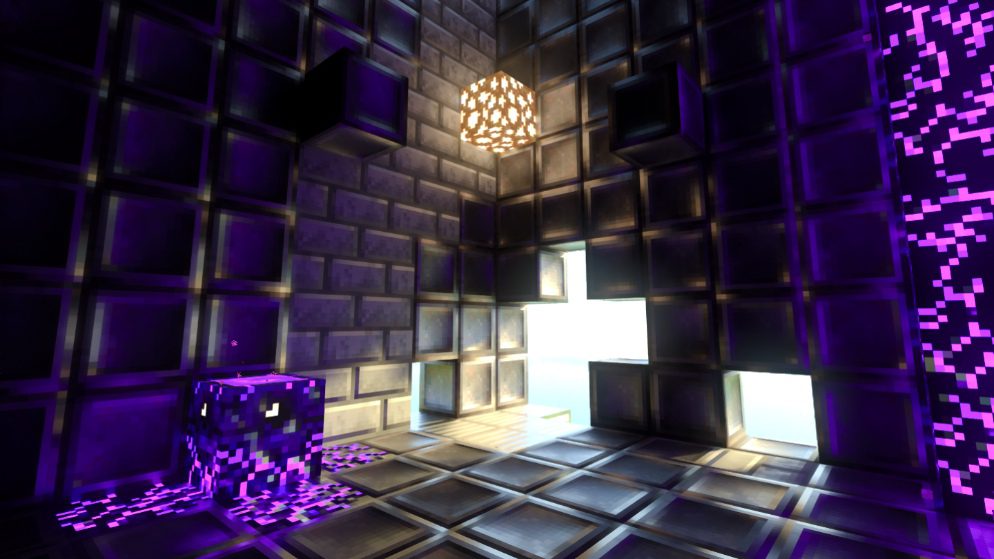
This texture pack adds a redesigned system to make your game world look several times better. At the same time, this unusual mod pack allows you to check out new and highly realistic fog. We wish you good luck and success in your exciting gaming adventure, which will surely amaze you with its beauty!

Installing Vanilla RTX Normals:
The first step is to run the downloaded file and import the addon/texture into MCPE.
Second step: open Minecraft Pocket Edition and go to the settings of the world.
Third step: install the imported resource sets and add-ons for the world.
Step four: select the imported resource packages/add-on in each section and restart the mobile client.




Comments (0)