Find The Button: Ground Hole for Minecraft Pocket Edition
 If you have long wanted to have a good time and just train your attentiveness and logic a bit, we suggest that you do not waste time and quickly use the Find the Button: Ground Hole map for Minecraft. It consists of unusual locations that can go underground and even constitute mazes.
If you have long wanted to have a good time and just train your attentiveness and logic a bit, we suggest that you do not waste time and quickly use the Find the Button: Ground Hole map for Minecraft. It consists of unusual locations that can go underground and even constitute mazes.
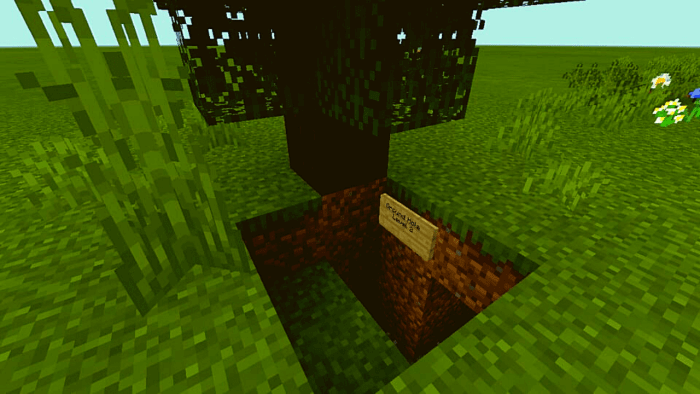
To understand this content, you will have to put a lot of effort and try to show your best qualities that will surely form the basis of your adventure and allow you to easily test not only your survival skills but also the ability to correctly use the environment. We wish you good luck and a good mood!
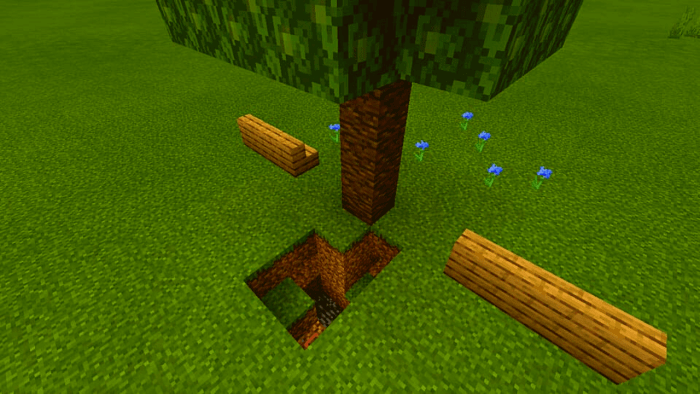
How to install the map:
The first step: Download the package with the map (Unpack if the file is in the archive).
The second step: Copy the folder with the Minecraft Find The Button: Ground Hole map to the /games/com.mojang/minecraftworlds (if this folder does not exist, create it yourself)
Step three: Run the game and select the downloaded map.




Comments (0)