Novigrad | Minecraft map
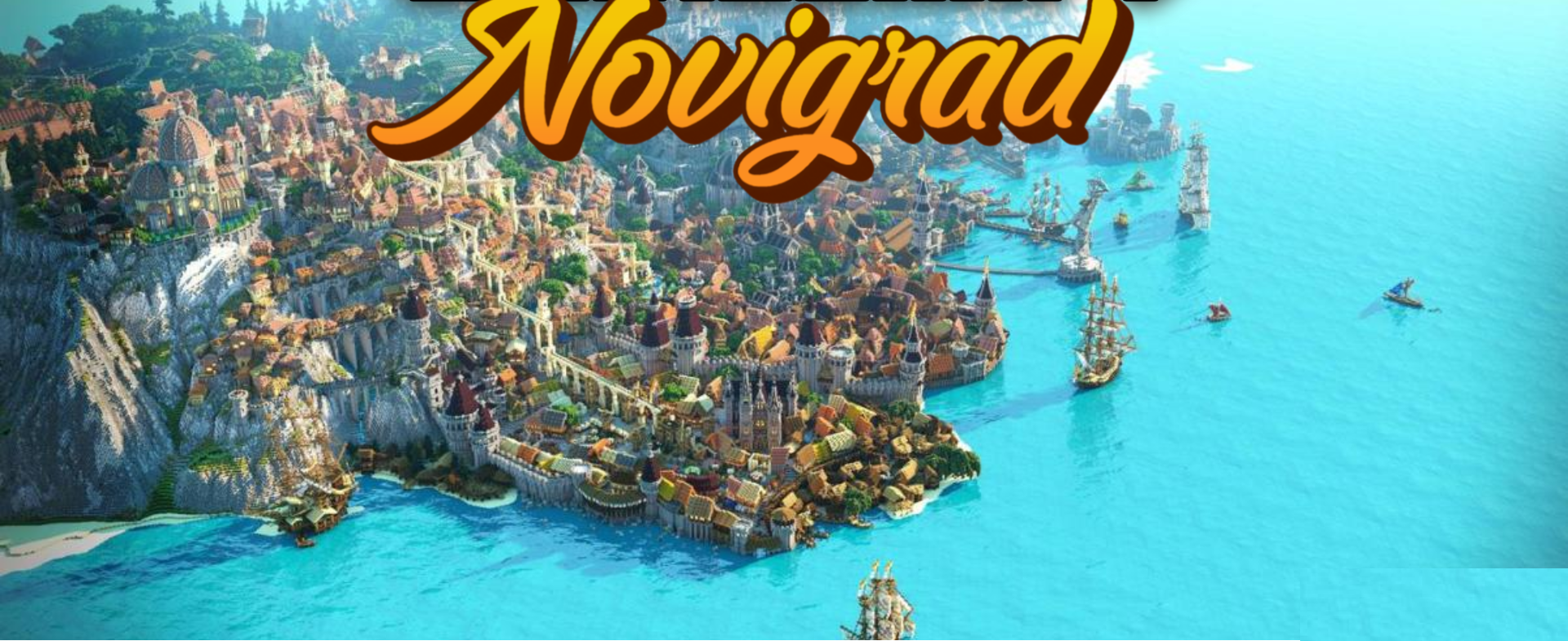
Thematic maps always cause admiration and inspire players to visit different unusual locations. In this regard, we invite you to pay attention to Novigrad for Minecraft by ElysiumFire.

This new map allows you to explore the colorful and incredible port city of Novigrad, which you could previously find within “The Witcher 3.” Feel free to explore this beautiful fantasy city, check out the most incredible architectural solutions and well-designed structures, and appreciate the work of a Minecraft user who could create an unforgettable map to make your dreams come true.

How to install a map:
1) Download the archive with a map.
2) Unpack the archive to extract a folder.
3) Copy the folder with Novigrad map to .minecraft/saves (if this folder does not exist, create it yourself).
4) Find this map in the "Singleplayer" tab of the main menu.




Comments (0)