Purple Town | Minecraft Map

Purple Town seems to have grown out of an artist’s dream. On an island surrounded by water lies a city with purple roofs and stone streets softly covered by mist. In the center rises a castle whose towers reflect in the evening sky, and around it are cozy houses and turrets connected by paths. Between them stand statues, lanterns glow, and in the distance, the waves gently splash.
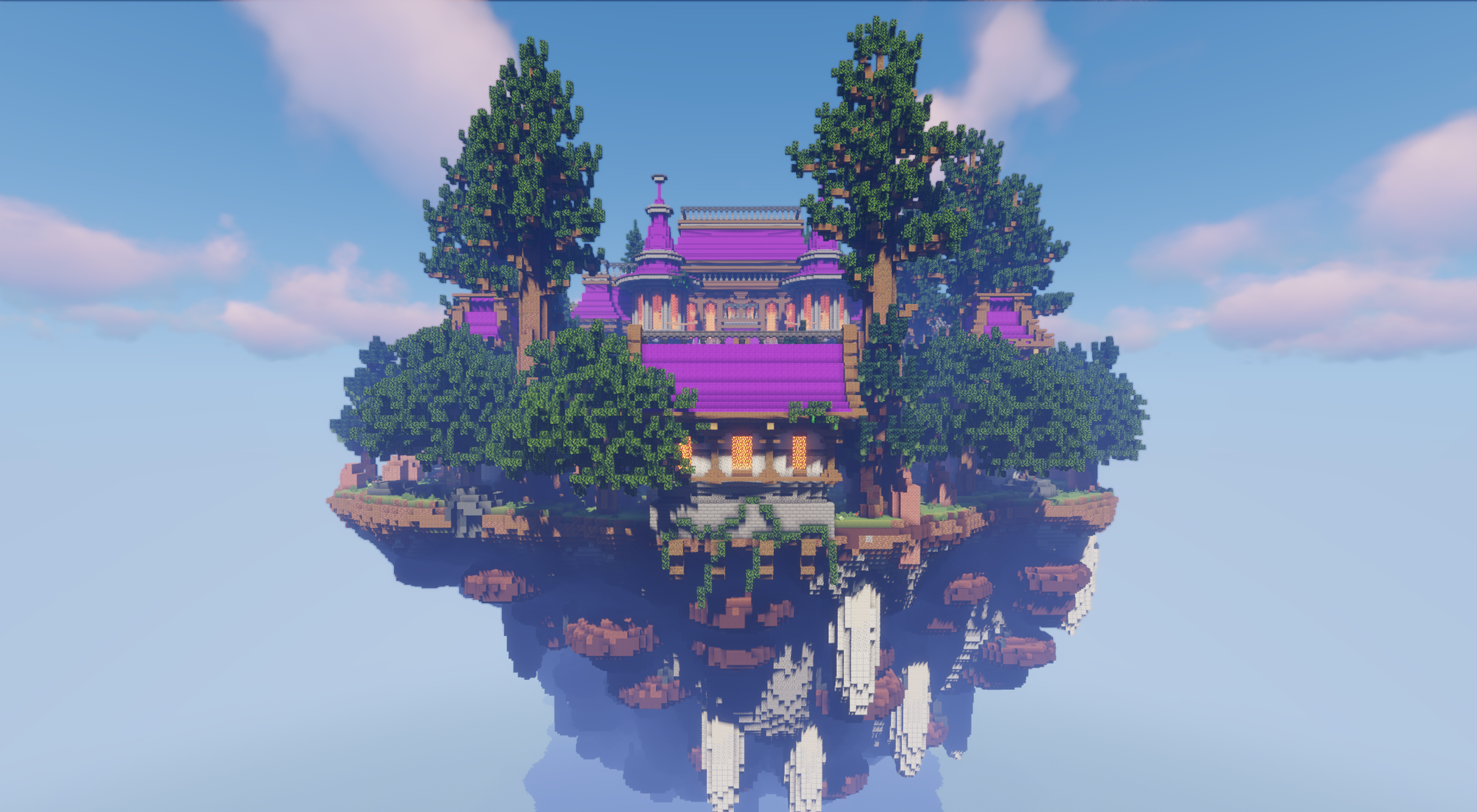
Everything here is filled with the atmosphere of calm and magic. It’s easy to get lost in this city — not because it’s hard to find your way, but because you don’t want to leave. The world creates the feeling of a fairytale solitude, where every street holds a trace of mystery, and the air itself feels filled with the soft light of sunset.

How to install a map:
1) Download the archive with a map.
2) Unpack the archive to extract a folder.
3) Copy the folder with Purple Town map to .minecraft/saves (if this folder does not exist, create it yourself).
4) Find this map in the "Singleplayer" tab of the main menu.




Comments (0)