Review World | Minecraft Map
 At times the game maps are created not only as an exciting adventure but also in terms of review. For example, the Review World map for Minecraft allows you to easily look at all the innovations that were made in the 1.2.0 game version.
At times the game maps are created not only as an exciting adventure but also in terms of review. For example, the Review World map for Minecraft allows you to easily look at all the innovations that were made in the 1.2.0 game version.
Now you can conduct several experiments, try to use all the available content, and get a lot of pleasant emotions using a variety of interesting features.
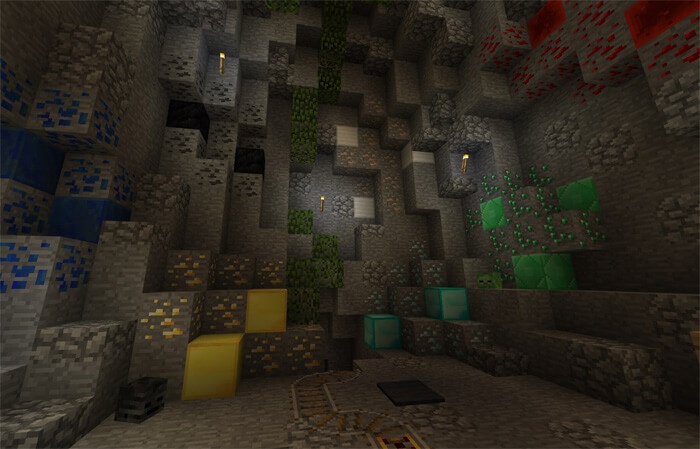
This add-on can be considered a great way to get acquainted with all the content that will be the basis for playing. We suggest that you do not waste time and start to explore.

How to install the map:
First step: download this map.
Second step: Unzip the archive.
The third step: Copy the folder with the map of Review World in the section .minecraft/saves (if this folder does not exist, create it yourself).
Fourth step: Find this map in the menu in the "Single game" tab.




Comments (0)