Western Colorado | Minecraft Map
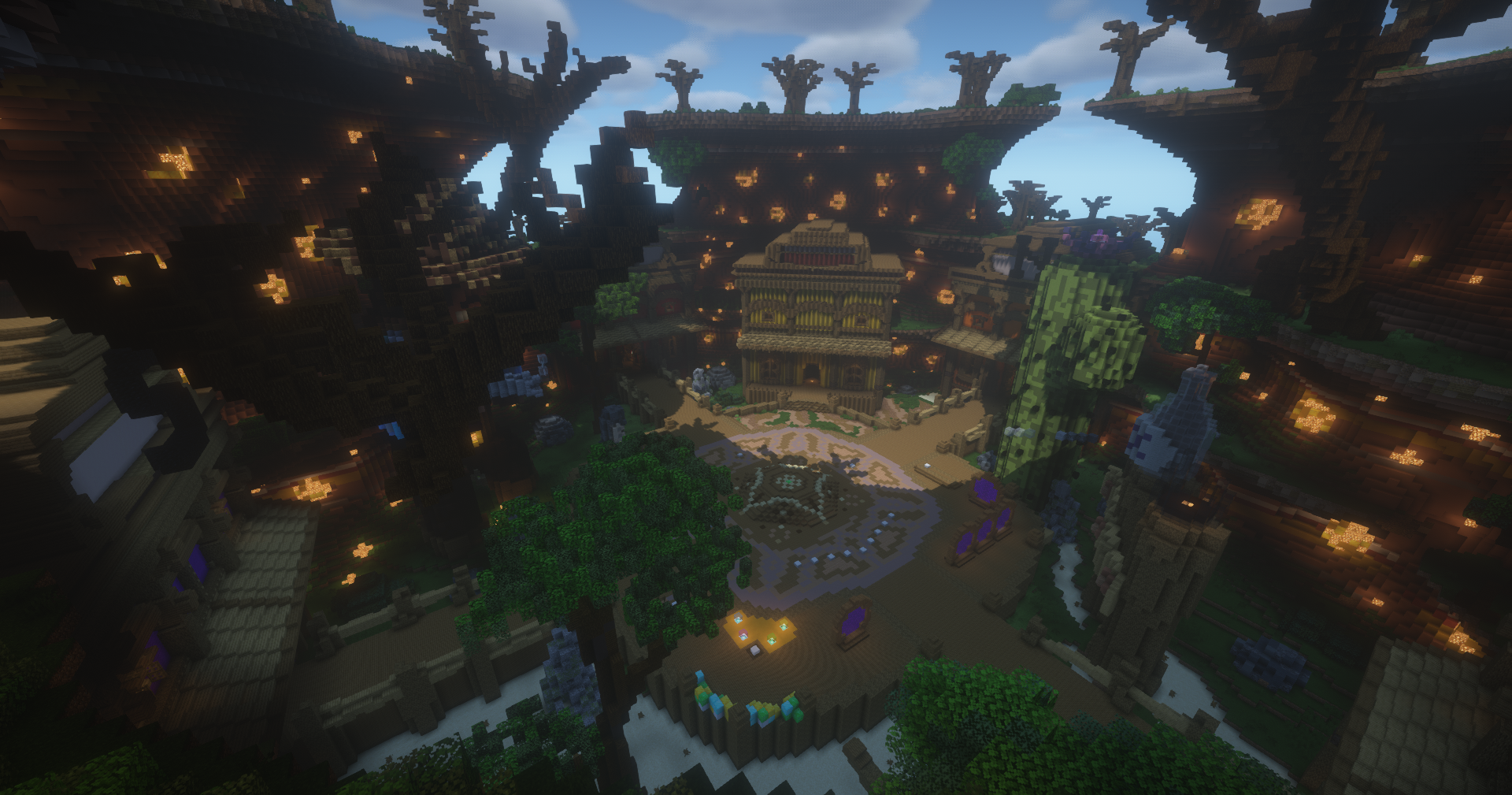 It’s exciting to see how players continue to create beautiful maps for a fun gaming experience. Therefore, we invite you to install Western Colorado for Minecraft to carefully explore a new gaming environment in the style of Western Colorado and enjoy every moment of your game.
It’s exciting to see how players continue to create beautiful maps for a fun gaming experience. Therefore, we invite you to install Western Colorado for Minecraft to carefully explore a new gaming environment in the style of Western Colorado and enjoy every moment of your game.
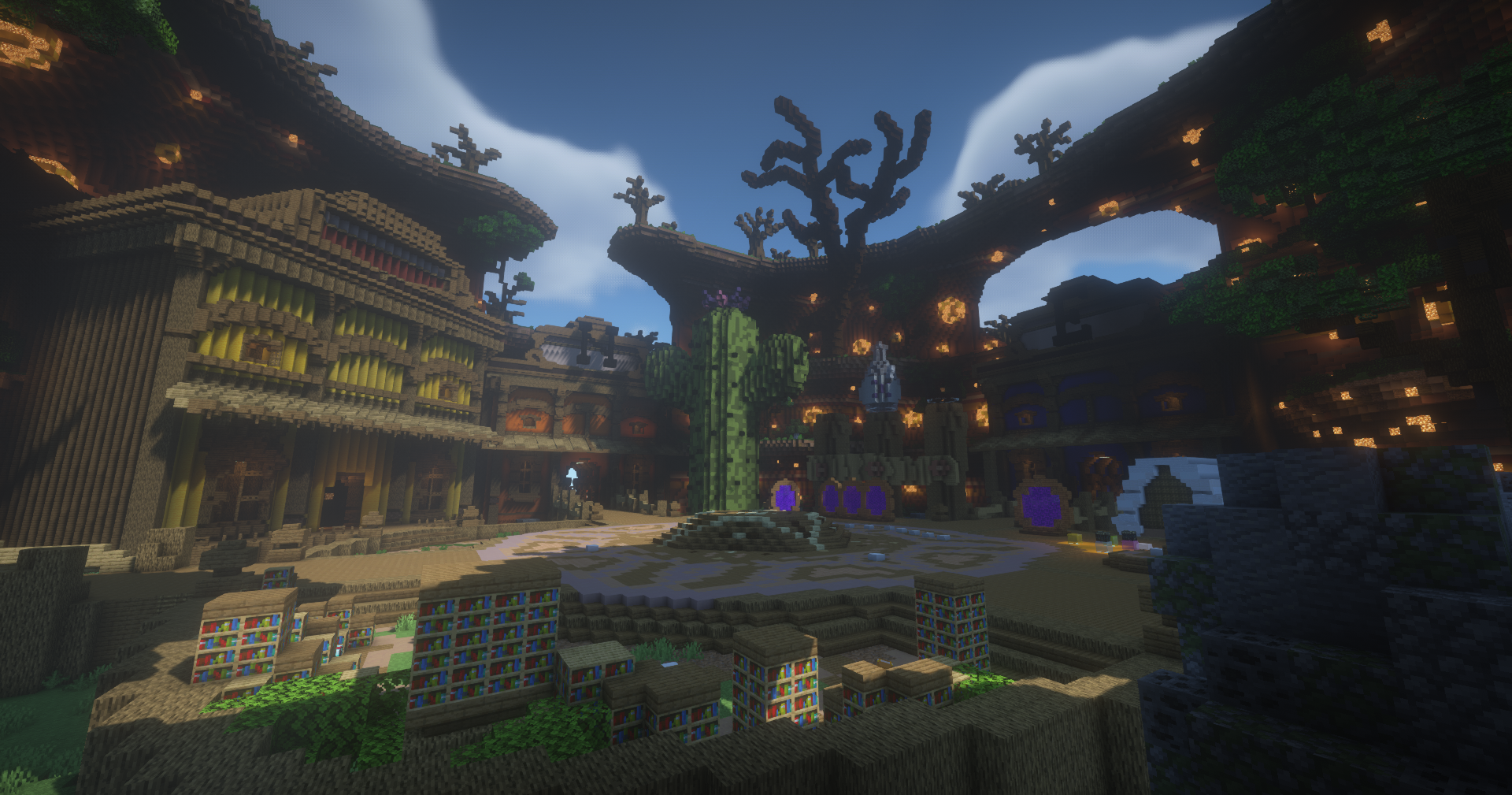
The main thing is to take advantage of your free time and try to get a lot of positive emotions that will surely make you happy and content. Please be confident in what you do and pay attention to numerous secret locations and the general style of your well-designed architecture. You should be careful and do your best to have a good time!
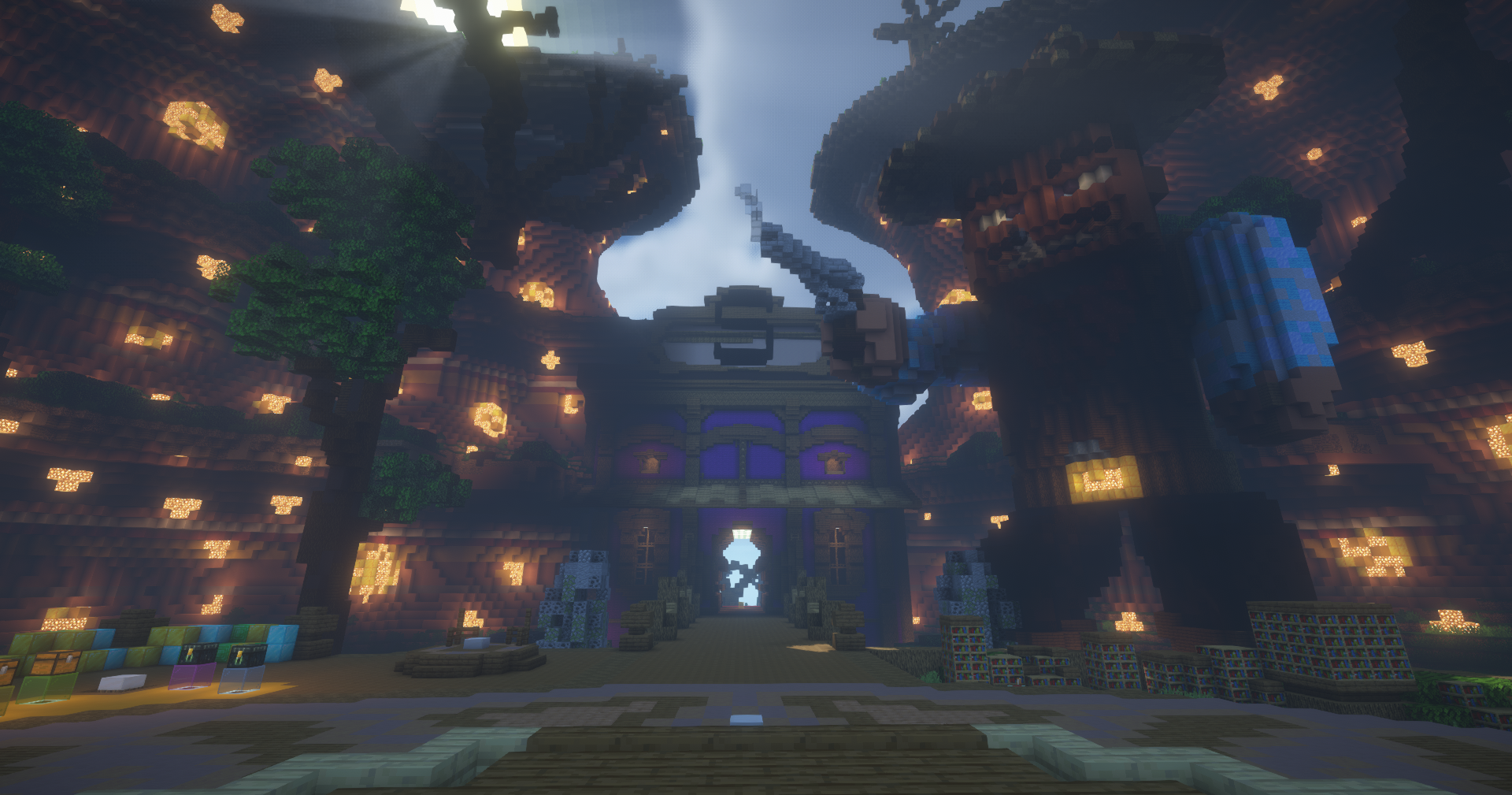
How to install a map:
1) Download the archive with a map.
2) Unpack the archive to extract a folder.
3) Copy the folder with the Western Colorado map to .minecraft/saves (if this folder does not exist, create it yourself).
4) Find this map in the "Singleplayer" tab of the main menu.




Comments (0)