Crying Portals for Minecraft 1.21.4
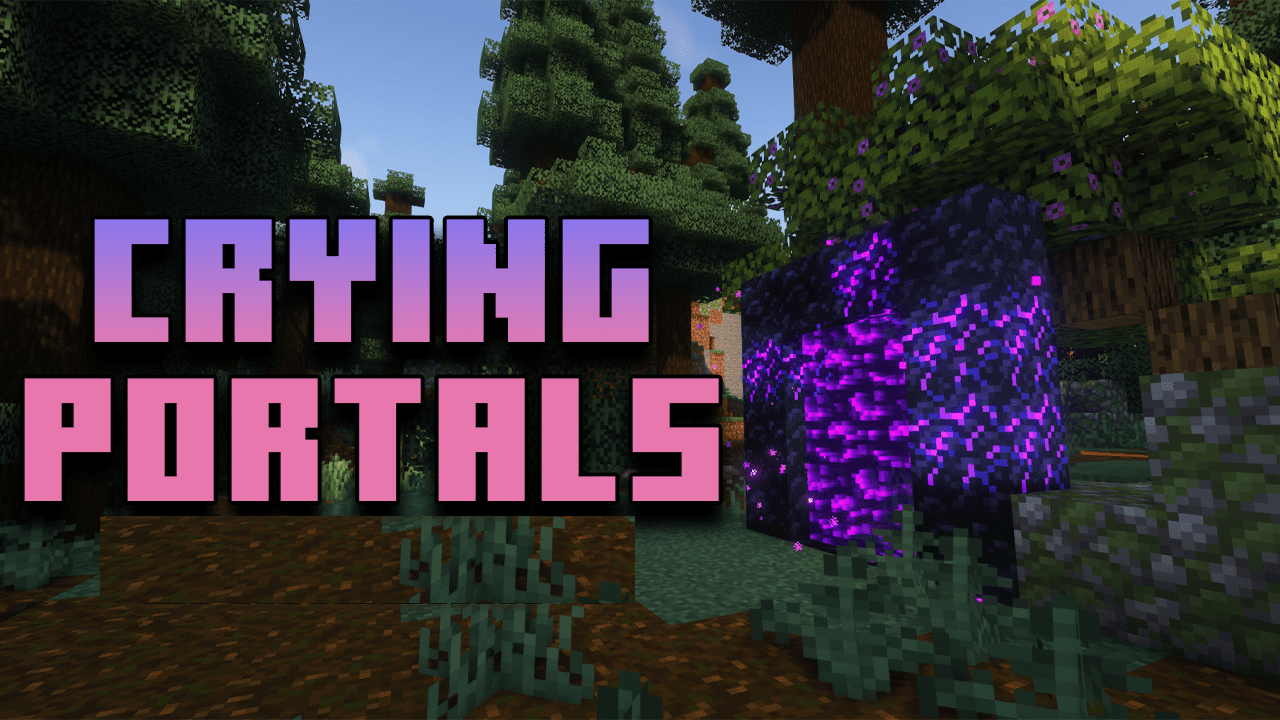
Create portals to the Nether using all available obsidian while playing. After installing Crying Portals for Minecraft, players can create a portal using crying obsidian and regular obsidian.
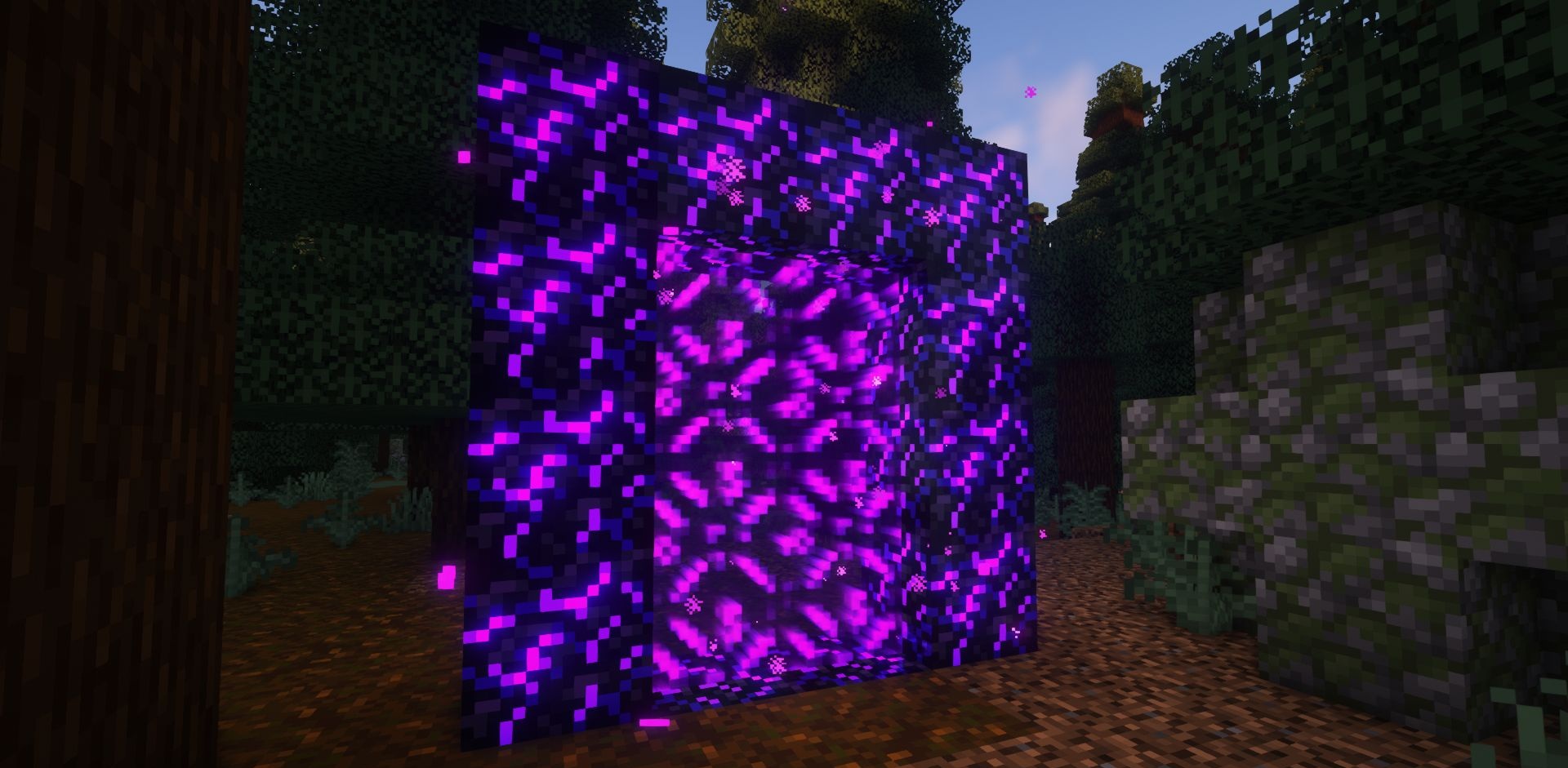
Therefore, it doesn’t matter how many blocks of the original and crying material are in the overall structure. These materials will belong to the same category when creating portals. It will be convenient and look beautiful: players can make decorative structures that stand out against the vanilla ones. Moreover, the developer has added a unique feature: if you create a portal exclusively from crying obsidian, it will be slightly different from the original!
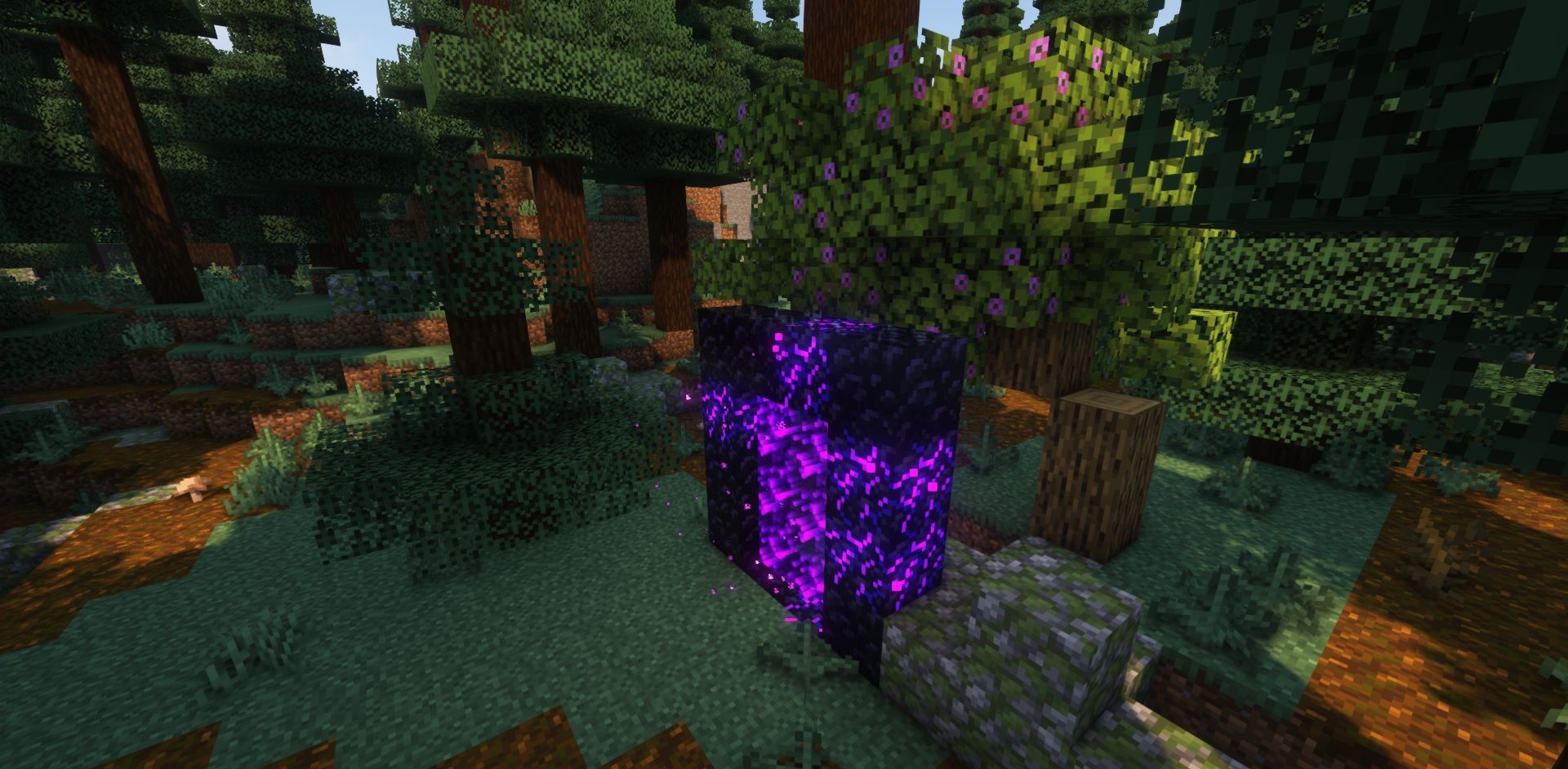
How to install the modification:
First step: download and install Fabric и Fabric API.
Second step: download the mod file.
Third step: copy Crying Portals mod package to the .minecraft/mods folder (if it does not exist, install Forge again or create it yourself).




Comments (0)