Hidden Names for Minecraft 1.21.4
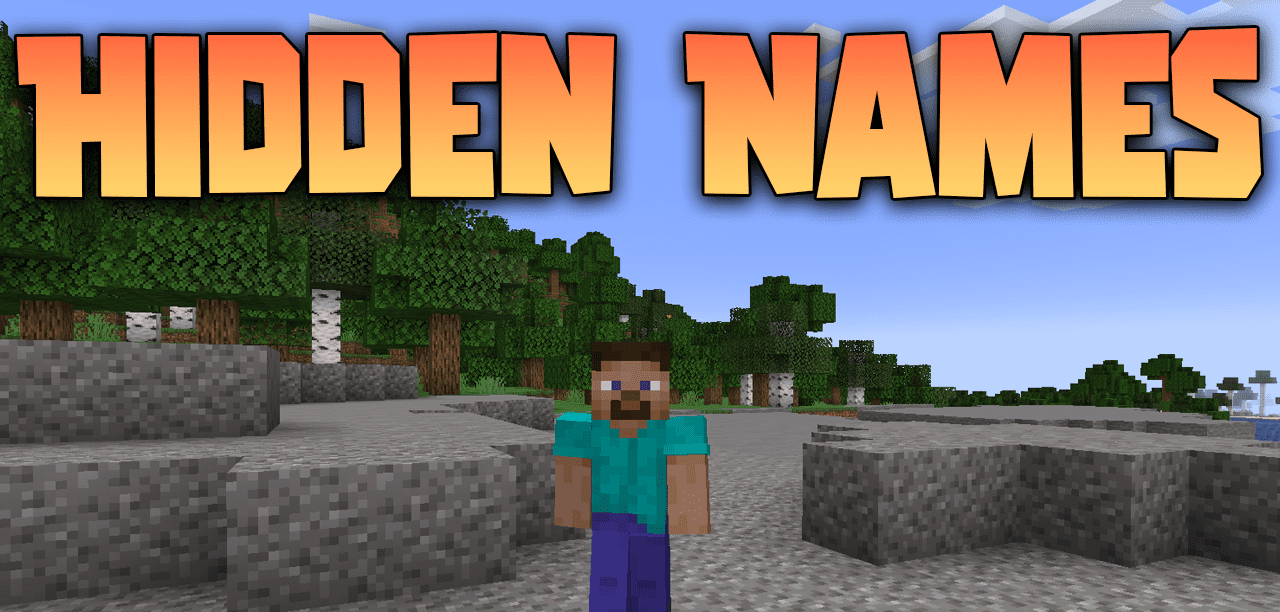
Hide nicknames in the game using the Hidden Names mod for Minecraft. This addon introduces a new mechanic into the blocky world, so now you will be able to hide all nicknames behind walls. Previously, in the vanilla version of the game, you could see other players’ names from a few blocks away and already understand who was approaching and from where.

Now this mechanic will change, and it’s a very important mod for most Minecraft servers with PvP support and an open world for players. There are several commands with which you can manage the display of nicknames in the game.

How to install the modification:
First step: download and install NeoForge.
Second step: download the mod file.
Third step: copy Hidden Names mod package to the .minecraft/mods folder (if it does not exist, install Forge again or create it yourself).




Comments (1)