Frost for Minecraft Pocket Edition 1.16
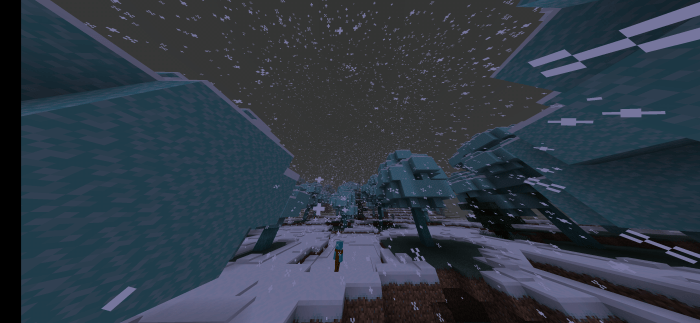 Frost for Minecraft is a special add-on that allows one to transform the snow biome. Previously, it was notable for the fact that it had snow in its expanses, and now you will have the opportunity to contemplate the change in weather effects, the appearance of new biome elements, and a lot of other themed nuances.
Frost for Minecraft is a special add-on that allows one to transform the snow biome. Previously, it was notable for the fact that it had snow in its expanses, and now you will have the opportunity to contemplate the change in weather effects, the appearance of new biome elements, and a lot of other themed nuances.
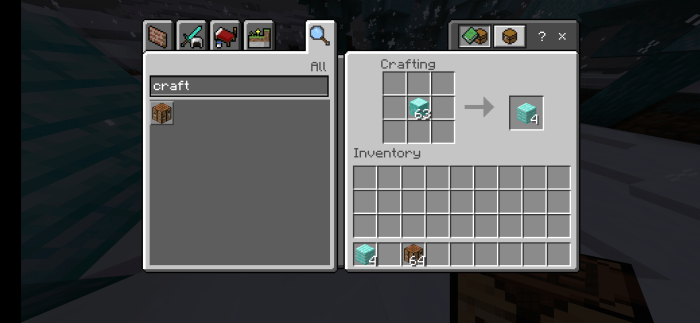
Thanks to all this, you can count on the fact that now you will have the opportunity to appreciate all the available adventures much deeper. Thanks to such features, you will be able to transform the game and make it more enjoyable and interesting. Just travel and enjoy each moment of the game, which will become more visually appealing.
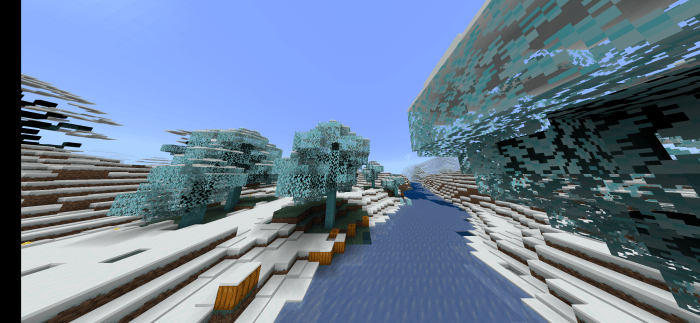
Installing Frost:
The first step is to run the downloaded file and import the addon/texture into MCPE.
Second step: open Minecraft Pocket Edition and go to the settings of the world.
Third step: install the imported resource sets and add-ons for the world.
Step four: select the imported resource packages/add-on in each section and restart the mobile client.




Comments (0)