Ultra ThatGuyInazuma for Minecraft Pocket Edition 1.16
 If the in-game enemies are no longer constitute a threat to you, we suggest that you consider using the Ultra ThatGuyInazuma add-on for Minecraft. Thanks to such an approach, you will be able to actively act and look for a new opponent who will look like a man with wings. However, when it pulls out a weapon, all the charm will immediately disappear.
If the in-game enemies are no longer constitute a threat to you, we suggest that you consider using the Ultra ThatGuyInazuma add-on for Minecraft. Thanks to such an approach, you will be able to actively act and look for a new opponent who will look like a man with wings. However, when it pulls out a weapon, all the charm will immediately disappear.
You will have to put a lot of effort before you have a chance to destroy it. But you should understand that it is quite strong, and it is difficult to overcome it immediately. We dread to think what will happen if it gets to your house — it's better to deal with it much earlier. We wish you good luck!
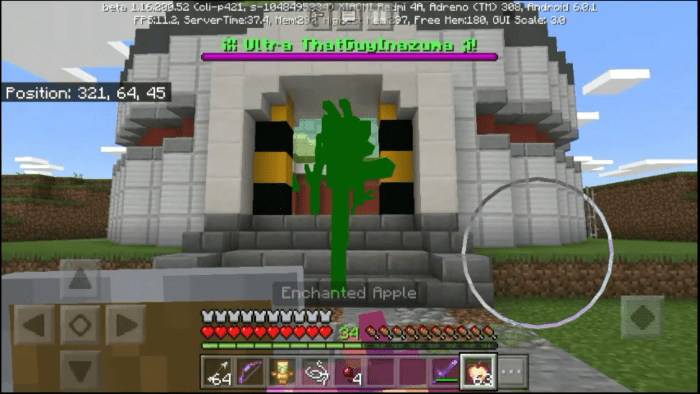
Installing Ultra ThatGuyInazuma:
The first step is to run the downloaded file and import the addon/texture into MCPE.
Second step: open Minecraft Pocket Edition and go to the settings of the world.
Third step: install the imported resource sets and add-ons for the world.
Step four: select the imported resource packages/add-on in each section and restart the mobile client.




Comments (0)