Classified Project for Minecraft Pocket Edition 1.17
 If you are confident in your abilities and ready to actively face all the dangers, we suggest you consider using an add-on called Classified Project for Minecraft. Thanks to this improvement, you will be able to easily take advantage of the new content in the form of resources, weapons, and skills.
If you are confident in your abilities and ready to actively face all the dangers, we suggest you consider using an add-on called Classified Project for Minecraft. Thanks to this improvement, you will be able to easily take advantage of the new content in the form of resources, weapons, and skills.

However, your enemy will be extremely cruel, as the storyline of this mod is about the spread of a dangerous virus that turned each and every living being into a zombie. As for whether you will get out of this mess as a winner or become a victim of circumstances, time will tell. We wish you good luck!
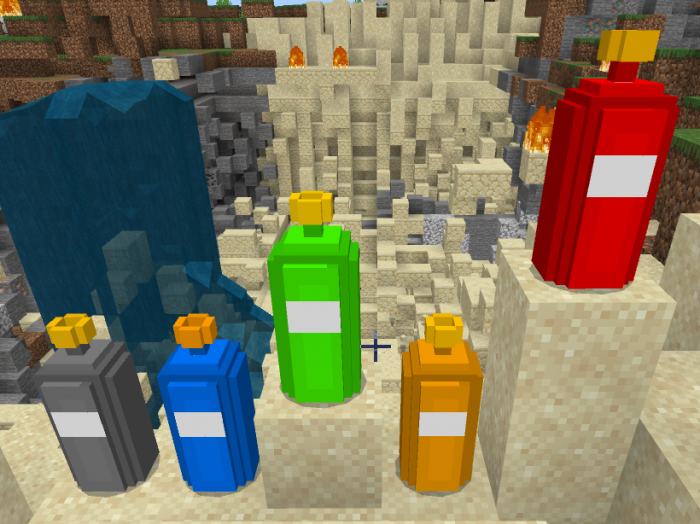
Installing Classified Project:
The first step is to run the downloaded file and import the addon/texture into MCPE.
Second step: open Minecraft Pocket Edition and go to the settings of the world.
Third step: install the imported resource sets and add-ons for the world.
Step four: select the imported resource packages/add-on in each section and restart the mobile client.




Comments (0)