ElfCraft for Minecraft Pocket Edition 1.19
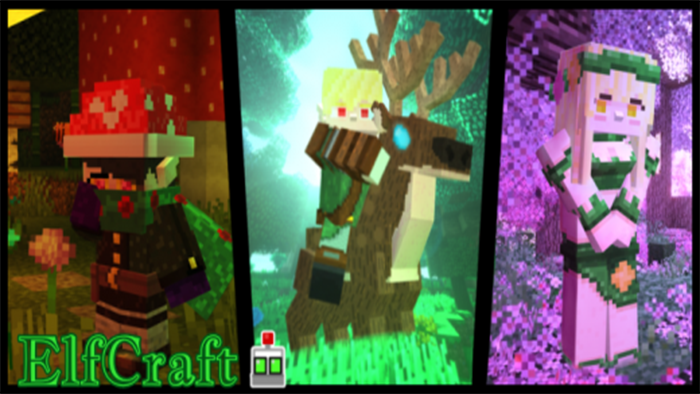 Global add-ons are always interesting because they add a lot of completely new elements. For example, if you install Elf Craft for Minecraft, you will be able to take advantage of new riding animals and fight new mobs.
Global add-ons are always interesting because they add a lot of completely new elements. For example, if you install Elf Craft for Minecraft, you will be able to take advantage of new riding animals and fight new mobs.

What’s more, you will receive many useful recipes for crafting, a lot of decorative upgrades, and much more features that will make your game even more interesting to play. You will certainly have to spend a lot of time exploring the new content, including a large number of magical items and great opportunities for further research. We wish you good luck and success in your future adventure!

Installing ElfCraft:
The first step is to run the downloaded file and import the addon/texture into MCPE.
Second step: open Minecraft Pocket Edition and go to the settings of the world.
Third step: install the imported resource sets and add-ons for the world.
Step four: select the imported resource packages/add-on in each section and restart the mobile client.




Comments (0)