Five Nights At Freddy’s for Minecraft Pocket Edition 1.19
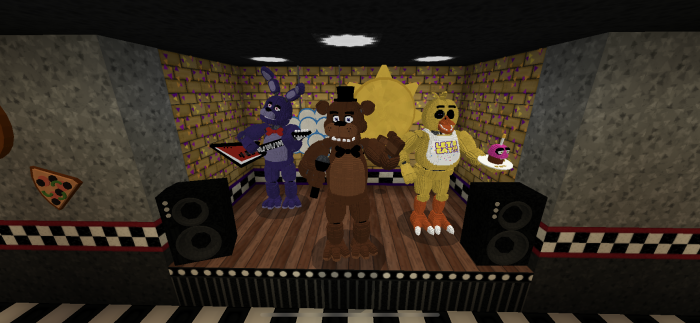 Five Nights At Freddy’s for Minecraft is an excellent add-on that will allow you not only to have a good time but also to achieve a good result in your adventure. As you may have guessed, this modification introduces a lot of different elements related to the creation of a themed pizzeria.
Five Nights At Freddy’s for Minecraft is an excellent add-on that will allow you not only to have a good time but also to achieve a good result in your adventure. As you may have guessed, this modification introduces a lot of different elements related to the creation of a themed pizzeria.
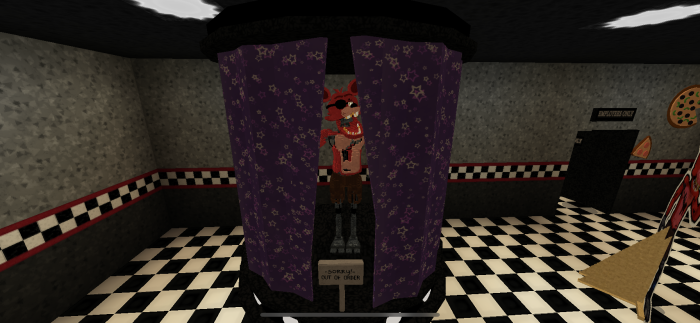
It will be enough to look at the available content and then enjoy every moment of your exciting adventure. Please be careful, and the result will not be long in coming. The main thing is to skillfully reach your full potential and thus achieve success. There are quite a lot of items and blocks in the mod, so you will surely have something to do. We wish you good luck and a pleasant game!

Installing Five Nights At Freddy’s:
The first step is to run the downloaded file and import the addon/texture into MCPE.
Second step: open Minecraft Pocket Edition and go to the settings of the world.
Third step: install the imported resource sets and add-ons for the world.
Step four: select the imported resource packages/add-on in each section and restart the mobile client.




Comments (1)