Morph Plus for Minecraft Pocket Edition 1.19
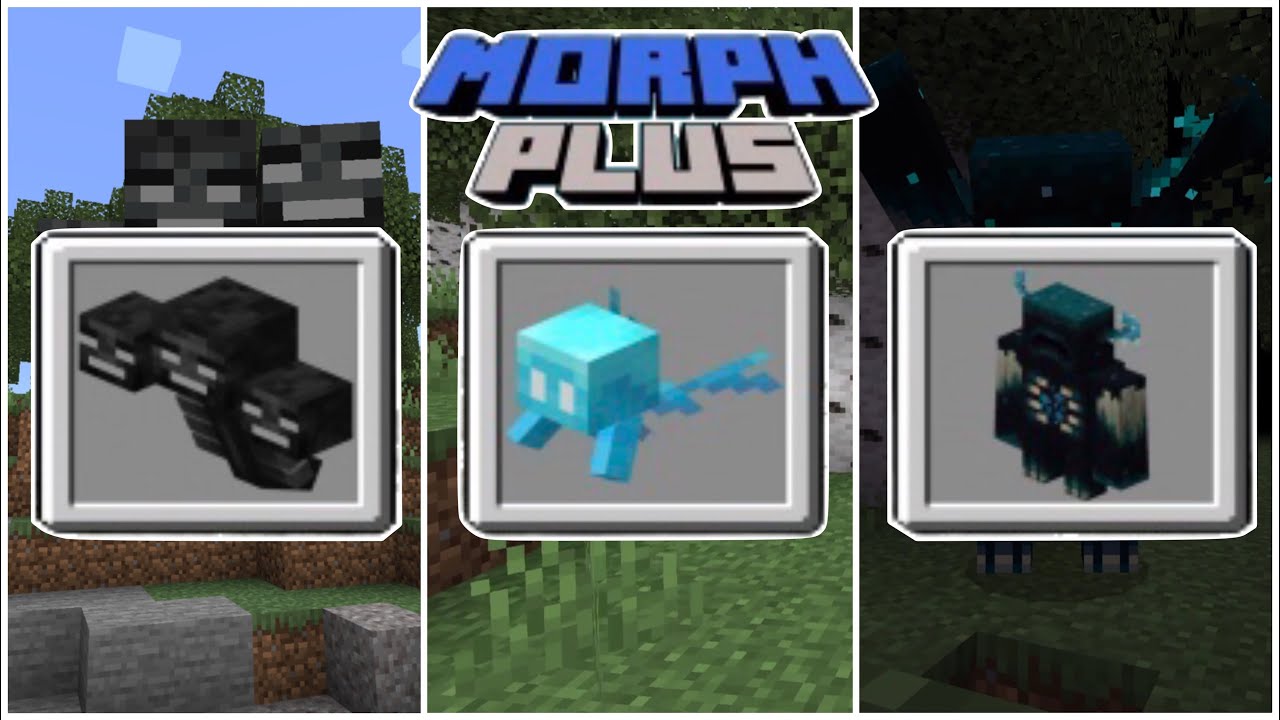 Have you ever thought about how mobs live in the world of Minecraft? How do they feel? Would you like to experience their sensations by transforming yourself into a particular mob? We invite you to install Morph Plus for Minecraft PE 1.19, which will add this unique feature.
Have you ever thought about how mobs live in the world of Minecraft? How do they feel? Would you like to experience their sensations by transforming yourself into a particular mob? We invite you to install Morph Plus for Minecraft PE 1.19, which will add this unique feature.

With this mod, the player can transform into 30 mobs, including zombies, skeletons, creepers, slimes, iron golems, foxes, and many other creatures. To start the transformation, you should open a new interface. To do that, press the “sneak” and “jump” buttons and then click on the ground, after which a new window will appear. Finally, you can select a specific mob you want to turn into. After a few seconds, you can travel in a completely new look!

Installing Morph Plus:
The first step is to run the downloaded file and import the addon/texture into MCPE.
Second step: open Minecraft Pocket Edition and go to the settings of the world.
Third step: install the imported resource sets and add-ons for the world.
Step four: select the imported resource packages/add-on in each section and restart the mobile client.




Comments (0)