Security Craft for Minecraft Pocket Edition 1.19
 Would you like to enhance the protection of your building using various game modifications? Please take advantage of Security Craft for Minecraft PE 1.19, which adds numerous functional blocks to the game world. After installing the mod, various surveillance cameras, lasers, scanners, turrets, and many other blocks for protection will appear in your gaming environment.
Would you like to enhance the protection of your building using various game modifications? Please take advantage of Security Craft for Minecraft PE 1.19, which adds numerous functional blocks to the game world. After installing the mod, various surveillance cameras, lasers, scanners, turrets, and many other blocks for protection will appear in your gaming environment.
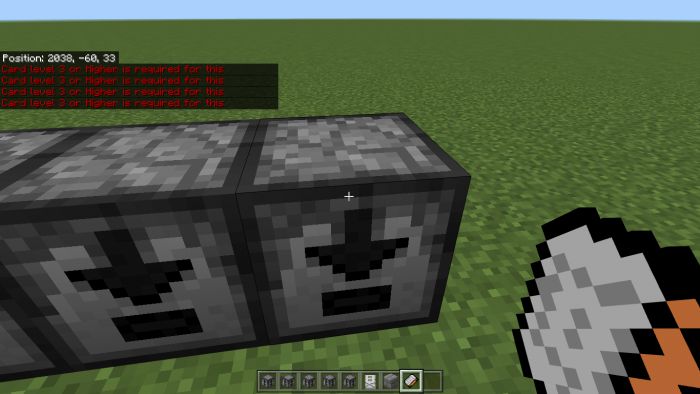
Have you built an armored house? Do you lack a door that no one can open? This add-on has new types of doors equipped with scanners and an access code available only to the owner. There is also a particular item – a block amplifier, which can help you make blocks invulnerable. The mod has many other equally helpful blocks, thanks to which you can create a truly protected territory.

Installing Security Craft:
The first step is to run the downloaded file and import the addon/texture into MCPE.
Second step: open Minecraft Pocket Edition and go to the settings of the world.
Third step: install the imported resource sets and add-ons for the world.
Step four: select the imported resource packages/add-on in each section and restart the mobile client.




Comments (0)