Shield Hero – Tate no Yuusha for Minecraft Pocket Edition 1.19
 Shield Hero – Tate no Yuusha for Minecraft is a specific modification that will allow you to transform the main character’s weapons and shields. The author of this mod pack introduces a large set of visual transformations that can improve your experience and transform your game.
Shield Hero – Tate no Yuusha for Minecraft is a specific modification that will allow you to transform the main character’s weapons and shields. The author of this mod pack introduces a large set of visual transformations that can improve your experience and transform your game.

With this mod, most of the equipment looks several times better than before, so all that remains is to use the new features effectively and boldly achieve the desired result you will surely like. This approach will probably allow you to succeed in your battle and make it more spectacular. The quality of weapons will increase several times and allow you to gain maximum visual pleasure.
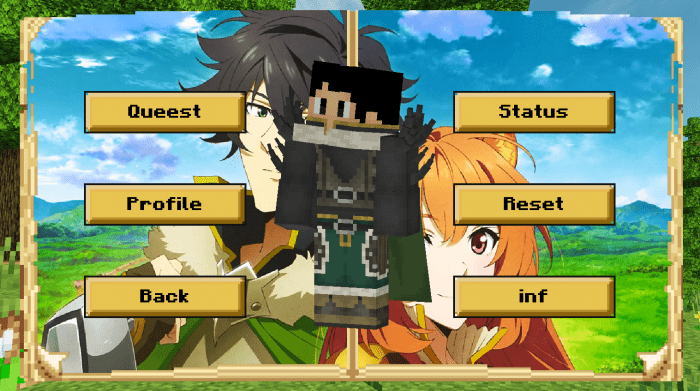
Installing Shield Hero – Tate no Yuusha:
The first step is to run the downloaded file and import the addon/texture into MCPE.
Second step: open Minecraft Pocket Edition and go to the settings of the world.
Third step: install the imported resource sets and add-ons for the world.
Step four: select the imported resource packages/add-on in each section and restart the mobile client.




Comments (0)