UtilityCraft for Minecraft Pocket Edition 1.19
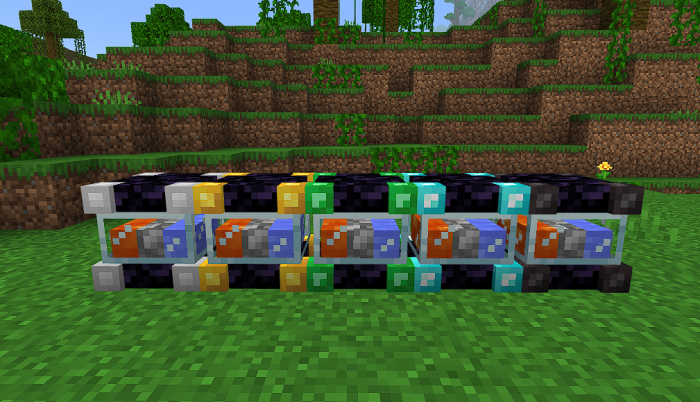 Do you like to use various modifications in your game? Then we recommend that you install UtilityCraft for Minecraft. Thanks to this mod pack, you can get a large number of new features, including functionality for growing bonsai, drilling and digging equipment, automated machines, and much more.
Do you like to use various modifications in your game? Then we recommend that you install UtilityCraft for Minecraft. Thanks to this mod pack, you can get a large number of new features, including functionality for growing bonsai, drilling and digging equipment, automated machines, and much more.

These improvements will give you a chance to eventually succeed and implement your most daring ideas within your gaming environment. The main thing is to start actively experimenting and gradually achieve the desired result. Please be careful, boldly move forward, and try to succeed to make your dreams come true.
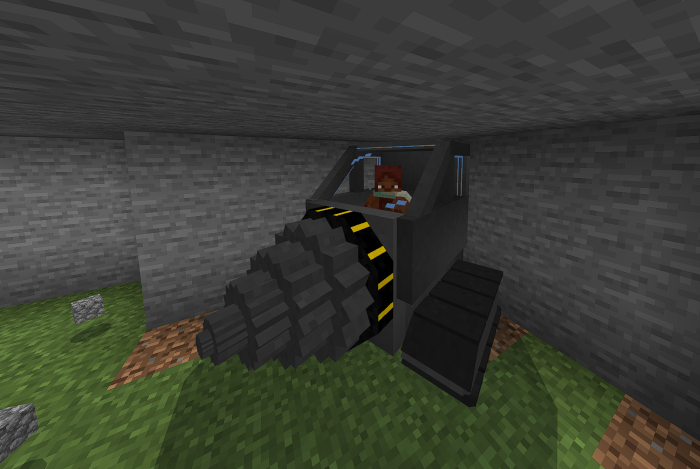
Installing UtilityCraft:
The first step is to run the downloaded file and import the addon/texture into MCPE.
Second step: open Minecraft Pocket Edition and go to the settings of the world.
Third step: install the imported resource sets and add-ons for the world.
Step four: select the imported resource packages/add-on in each section and restart the mobile client.




Comments (0)