Wooden Plane for Minecraft Pocket Edition 1.19
 Would you like to add new ways to explore the world? Of course, you can use creative mode to move quickly, but this method looks boring and unfair if you are playing a survival game. However, you can install Wooden Plane for Minecraft PE 1.19, which adds new features to the game world. With this mod, the player can create real airplanes from simple materials.
Would you like to add new ways to explore the world? Of course, you can use creative mode to move quickly, but this method looks boring and unfair if you are playing a survival game. However, you can install Wooden Plane for Minecraft PE 1.19, which adds new features to the game world. With this mod, the player can create real airplanes from simple materials.

The mod has several aircraft options differing in color and material. The plane construction requires specific parts created on a workbench. These include propeller wings and other unique materials. The next thing is to combine all these components on a workbench to get a full-fledged aircraft for your flight. Please be careful when flying the plane because you can crash if you lose control.
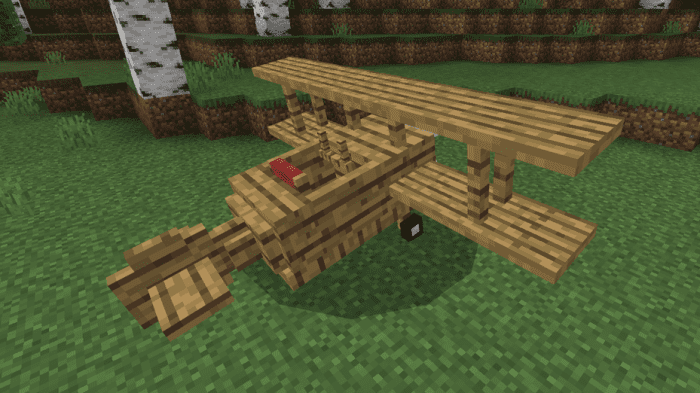
Installing Wooden Plane:
The first step is to run the downloaded file and import the addon/texture into MCPE.
Second step: open Minecraft Pocket Edition and go to the settings of the world.
Third step: install the imported resource sets and add-ons for the world.
Step four: select the imported resource packages/add-on in each section and restart the mobile client.




Comments (0)