Basic Machinery for Minecraft Pocket Edition 1.20

Do you like to introduce advanced features and enjoy progress? Then, we invite you to install Basic Machinery for Minecraft. This unique modification introduces several dozen modern machines that will probably be helpful for your survival.
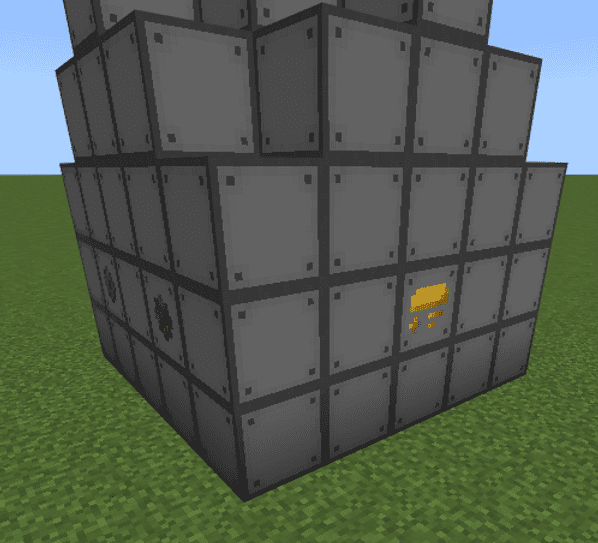
Each new technology will allow you to make significant progress in survival and improve your gaming experience. The main thing is to check out your new features and gradually achieve an excellent result that will surely please you. All you should do is learn more about the newly introduced machines and experiment with them. We wish you good luck and all the best!
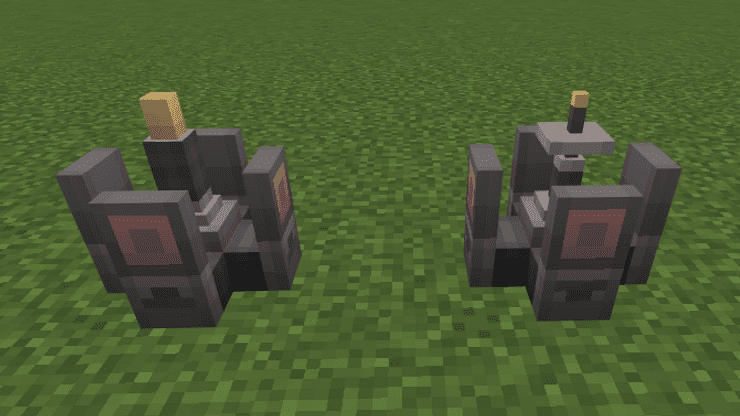
Installing Basic Machinery:
The first step is to run the downloaded file and import the addon/texture into MCPE.
Second step: open Minecraft Pocket Edition and go to the settings of the world.
Third step: install the imported resource sets and add-ons for the world.
Step four: select the imported resource packages/add-on in each section and restart the mobile client.




Comments (1)