Bugs and Flow for Minecraft Pocket Edition 1.20
 If the world around you doesn’t seem alive and rich, we invite you to pay attention to Bugs and Flow for Minecraft. This modification will introduce many interesting features that will surely delight you and allow you to get new impressions from walking through the interactive world. у.
If the world around you doesn’t seem alive and rich, we invite you to pay attention to Bugs and Flow for Minecraft. This modification will introduce many interesting features that will surely delight you and allow you to get new impressions from walking through the interactive world. у.

More precisely, the mod pack introduces numerous new insects that can improve your game. They will differ in size, appearance, and other interesting details. The main thing is to use all these newly added features skillfully, which will surely transform the game world for the better. In any case, we recommend going on an exciting adventure to enjoy your game.
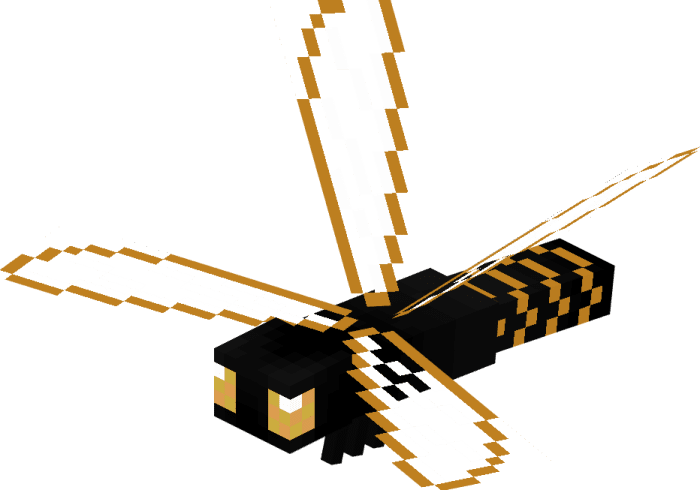
Installing Bugs and Flow:
The first step is to run the downloaded file and import the addon/texture into MCPE.
Second step: open Minecraft Pocket Edition and go to the settings of the world.
Third step: install the imported resource sets and add-ons for the world.
Step four: select the imported resource packages/add-on in each section and restart the mobile client.




Comments (0)