Debug Stick for Minecraft Pocket Edition 1.20
 Debug Stick for Minecraft is an unusual modification that will become the basis for your future building achievements. Thanks to these new features, you will be able to change the properties of many blocks and significantly expand the main features of your virtual world.
Debug Stick for Minecraft is an unusual modification that will become the basis for your future building achievements. Thanks to these new features, you will be able to change the properties of many blocks and significantly expand the main features of your virtual world.
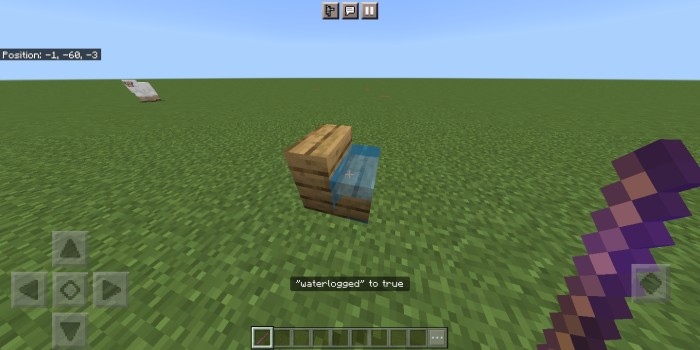
Try to make proper use of these exclusive options and carefully study how you can change the properties of various blocks. At first, it may seem that these changes aren’t quite enough. However, you should not rush into any conclusions but go on an exciting adventure instead. The game will certainly bring you a lot of positive emotions.

Installing Debug Stick:
The first step is to run the downloaded file and import the addon/texture into MCPE.
Second step: open Minecraft Pocket Edition and go to the settings of the world.
Third step: install the imported resource sets and add-ons for the world.
Step four: select the imported resource packages/add-on in each section and restart the mobile client.




Comments (2)