Elevator for Minecraft Pocket Edition 1.20
 Once you begin to actively improve your buildings, you face the necessity of creating several floors. It is not particularly convenient to move between on foot, though, so to significantly increase your speed, you should necessarily use the Elevator add-on for Minecraft.
Once you begin to actively improve your buildings, you face the necessity of creating several floors. It is not particularly convenient to move between on foot, though, so to significantly increase your speed, you should necessarily use the Elevator add-on for Minecraft.
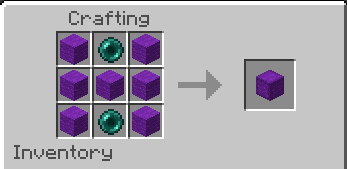
It will provide you with the opportunity to create elevators that will not only work automatically but also perfectly fit with any design. This time, it will be enough to take full advantage of the new amenities to achieve success. The main thing is to accumulate resources and use them boldly to attain a good result.

Installing Elevator:
The first step is to run the downloaded file and import the addon/texture into MCPE.
Second step: open Minecraft Pocket Edition and go to the settings of the world.
Third step: install the imported resource sets and add-ons for the world.
Step four: select the imported resource packages/add-on in each section and restart the mobile client.




Comments (0)