Medieval Furniture for Minecraft Pocket Edition 1.20
 We continue to fill your furniture collection with various new items you will probably like. Therefore, we invite you to install Medieval Furniture for Minecraft. This modification is unique since it allows you to use medieval furniture to improve your gaming experience.
We continue to fill your furniture collection with various new items you will probably like. Therefore, we invite you to install Medieval Furniture for Minecraft. This modification is unique since it allows you to use medieval furniture to improve your gaming experience.

This furniture collection contains some visually pleasing design elements and other details that will help you make your gaming adventure more attractive and decorate your world. Please try to use all these new features and thus create an unrivaled atmosphere of adventure. We wish you good luck and all the best in your future game!
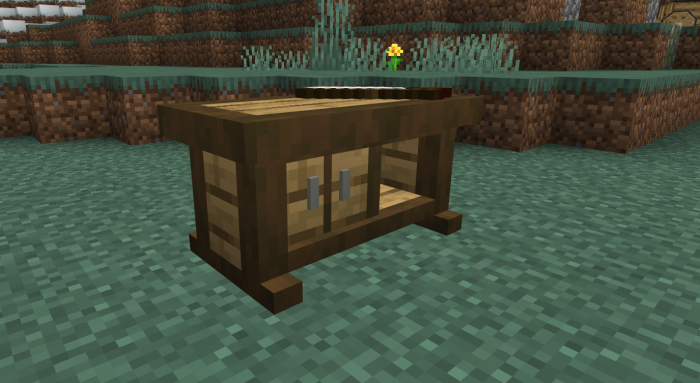
Installing Medieval Furniture:
The first step is to run the downloaded file and import the addon/texture into MCPE.
Second step: open Minecraft Pocket Edition and go to the settings of the world.
Third step: install the imported resource sets and add-ons for the world.
Step four: select the imported resource packages/add-on in each section and restart the mobile client.




Comments (0)