Boosted Render Distance for Minecraft Pocket Edition 1.21

Boosted Render Distance for Minecraft is a useful enhancement that allows you to see everything around you much more clearly. Simply activate the new settings, and the ever-annoying fog at the edge of the screen will disappear. Visibility in the sky will also improve, and the unpleasant haze when diving underwater will vanish.
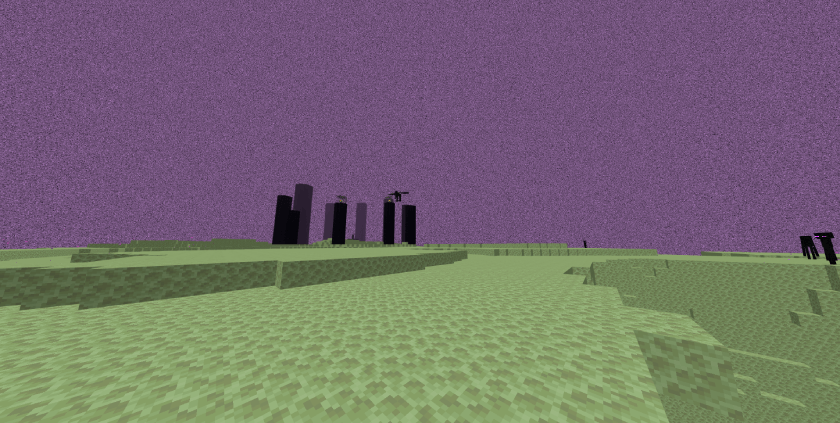
As you can see, all the irritating visual elements will no longer bother you, making your time in the virtual world more enjoyable. Now you’ll be able to see much farther — and always know exactly where to go.
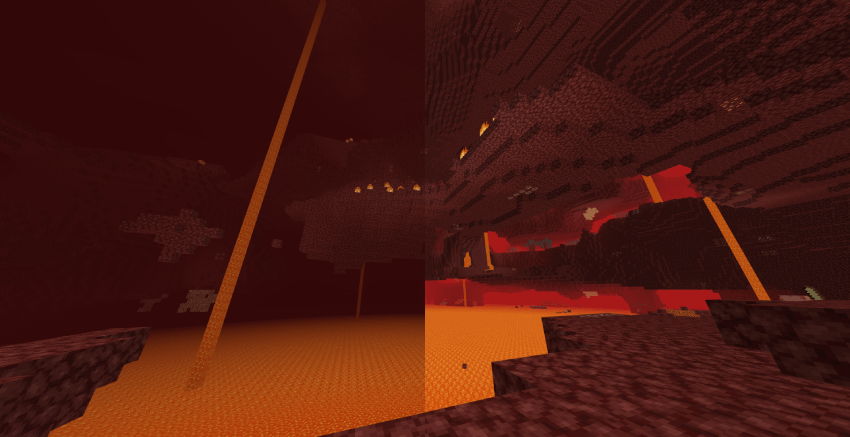
Installing Boosted Render Distance:
The first step is to run the downloaded file and import the addon/texture into MCPE.
Second step: open Minecraft Pocket Edition and go to the settings of the world.
Third step: install the imported resource sets and add-ons for the world.
Step four: select the imported resource packages/add-on in each section and restart the mobile client.




Comments (0)