Build Wand for Minecraft Pocket Edition 1.21

Build Wand for Minecraft is a universal add-on that significantly simplifies the construction. Thus, you should only mark the beginning of construction by placing one block and indicate its end by the same block.
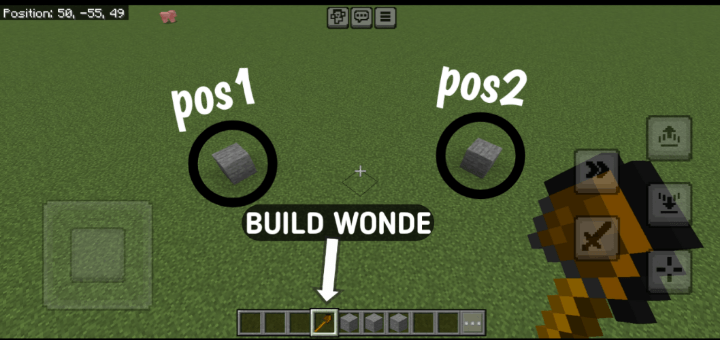
Activating this new function will automatically fill the space between the blocks (within a straight line) with the same type of blocks. This feature will speed up the construction process but not eliminate the need for the amount of material you will have to use. Therefore, feel free to study the features of this function, experiment, and speed up the construction.
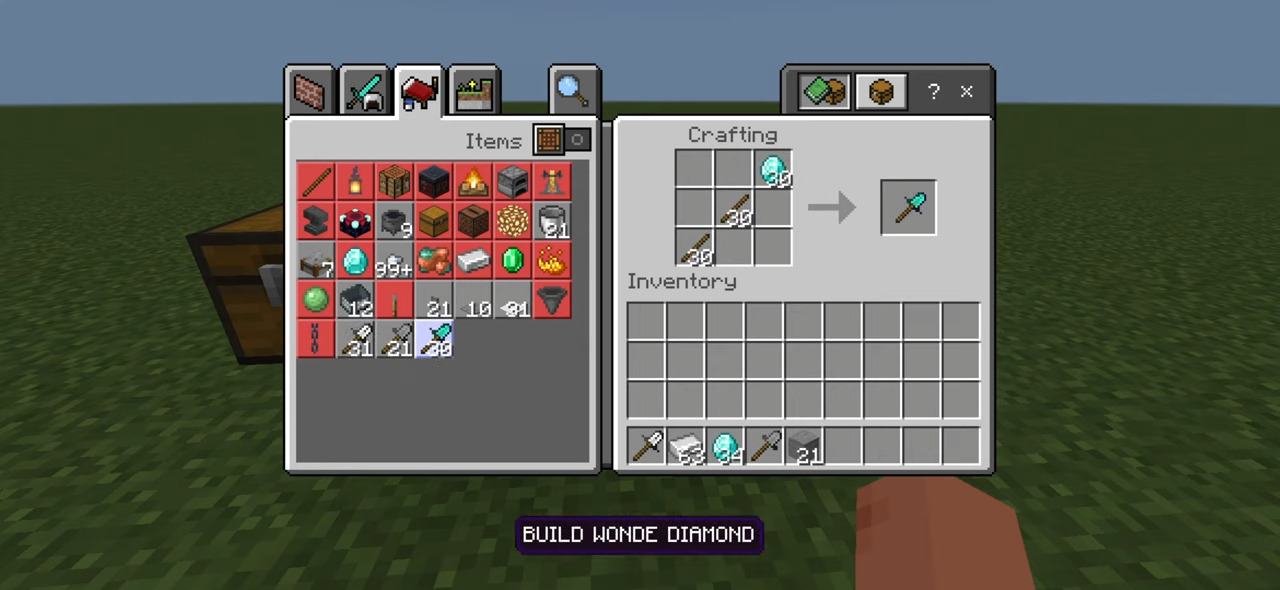
Installing Build Wand:
The first step is to run the downloaded file and import the addon/texture into MCPE.
Second step: open Minecraft Pocket Edition and go to the settings of the world.
Third step: install the imported resource sets and add-ons for the world.
Step four: select the imported resource packages/add-on in each section and restart the mobile client.




Comments (0)