Colorful Blocks for Minecraft Pocket Edition 1.21

Minecraft allows you to paint many blocks, but for some reason, the developers forgot about the most popular material – wood! By installing Colorful Blocks for Minecraft, you immediately get the opportunity to paint any wooden blocks in beautiful colors using all available dyes from the vanilla version of the game.
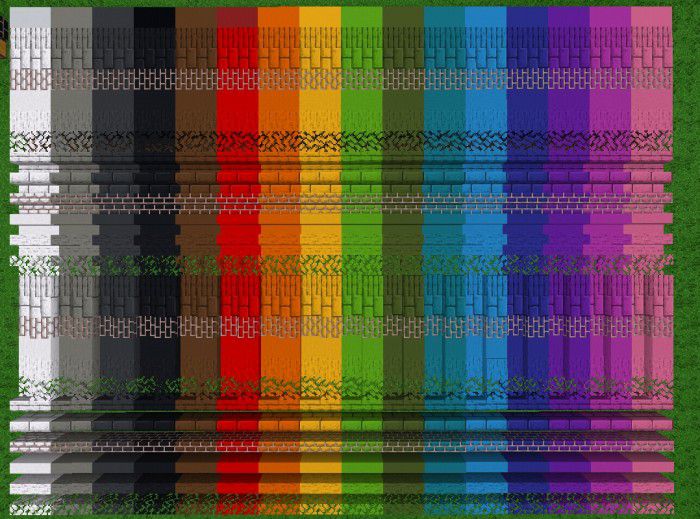
You can do it with a new brush introduced by this unique mod pack. Any of you can make a colorful house using only a basic set of tools and extensions: wood + Colorful Blocks. The result looks “juicy,” although this add-on is just the basic material for your future game.

Installing Colorful Blocks:
The first step is to run the downloaded file and import the addon/texture into MCPE.
Second step: open Minecraft Pocket Edition and go to the settings of the world.
Third step: install the imported resource sets and add-ons for the world.
Step four: select the imported resource packages/add-on in each section and restart the mobile client.




Comments (0)