Durability Viewer for Minecraft Pocket Edition 1.21
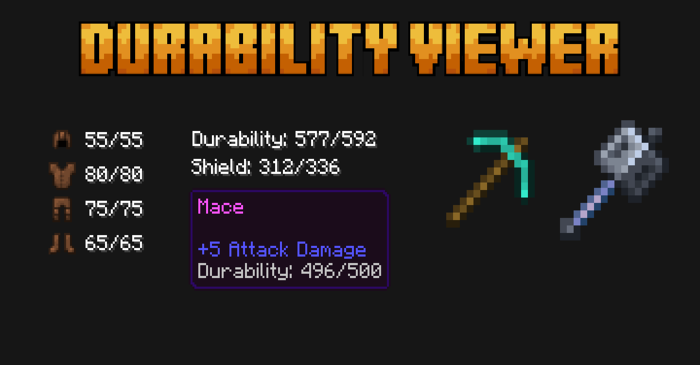
To have a pleasant time in the expanses of the game, it is enough to actively use useful add-ons. For example, how about installing Durability Viewer add-on for Minecraft, which will allow you to add special indicators for your items and tools.
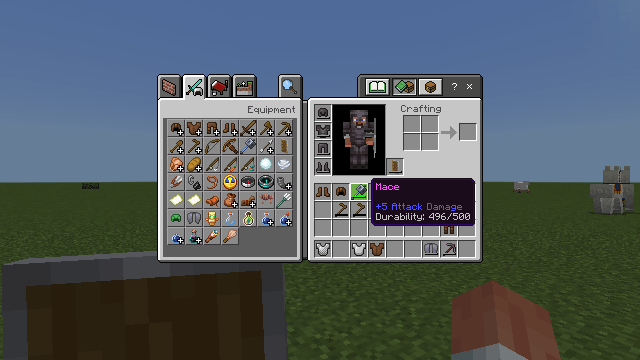
Now, on the UID panel, you will visually see how much durability you have left and whether you need to repair. This is very convenient, interesting, and effective, significantly easing the perception of information and allowing you to successfully participate in adventures.
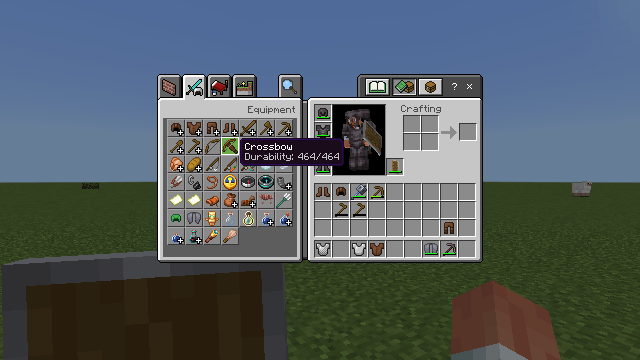
Installing Durability Viewer:
The first step is to run the downloaded file and import the addon/texture into MCPE.
Second step: open Minecraft Pocket Edition and go to the settings of the world.
Third step: install the imported resource sets and add-ons for the world.
Step four: select the imported resource packages/add-on in each section and restart the mobile client.




Comments (0)