Enhanced Deep Dark for Minecraft Pocket Edition 1.21

Enhanced Deep Dark for Minecraft is an excellent opportunity to embark on an exciting adventure and enjoy the new space that will surely delight you with numerous unusual features. This extraordinary add-on introduces a dark, ancient city that no one has visited for a long time.

Diverse gloomy fauna and flora, new content, and many similar features will surely please you and allow you to experience an unforgettable journey through the updated gaming environment. The city will delight you with its scale and probably become the basis for further discoveries. We wish you good luck and all the best in your future adventure!
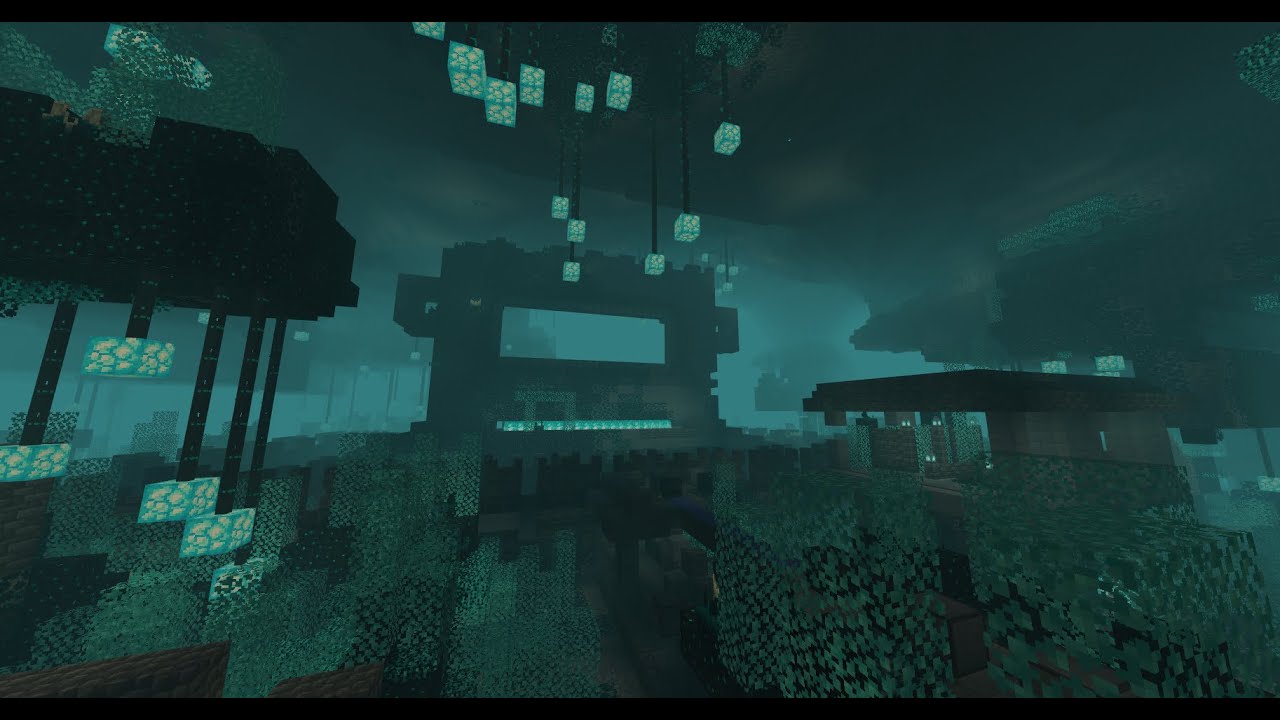
Installing Enhanced Deep Dark:
The first step is to run the downloaded file and import the addon/texture into MCPE.
Second step: open Minecraft Pocket Edition and go to the settings of the world.
Third step: install the imported resource sets and add-ons for the world.
Step four: select the imported resource packages/add-on in each section and restart the mobile client.




Comments (0)