Mailboxes for Minecraft Pocket Edition 1.21

After installing Mailboxes for Minecraft, you will have full-fledged mailboxes where you can put letters to facilitate the game. But this is only part of the functionality of this exciting mod!
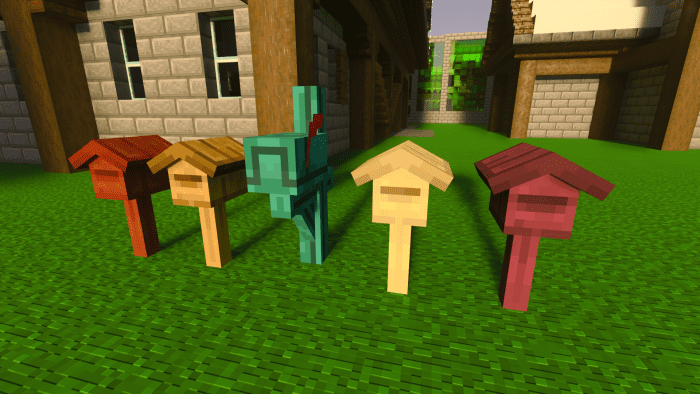
The main thing is that players can throw any resources into your mailbox, and even if you are not at home, they can leave you a parcel with all the necessary materials and blocks. Mailboxes also add an important decorative element to modern houses, which will look several times more beautiful. If you are building your city or a small house, such boxes will surely complement the overall style.
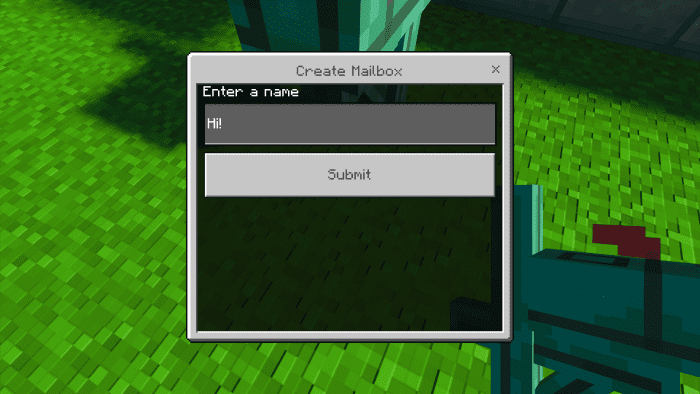
Installing Mailboxes:
The first step is to run the downloaded file and import the addon/texture into MCPE.
Second step: open Minecraft Pocket Edition and go to the settings of the world.
Third step: install the imported resource sets and add-ons for the world.
Step four: select the imported resource packages/add-on in each section and restart the mobile client.




Comments (0)