Sildurs Vibrant for Minecraft 1.16.3
 If you try to improve the atmosphere of the adventure, we suggest that you do not waste much time and just start to actively act. Thanks to the Sildurs Vibrant shader for Minecraft, you will get to use a rather interesting design option at your disposal that implies not only changes concerning lighting but also a reworking of shadows, effects, and other similar elements.
If you try to improve the atmosphere of the adventure, we suggest that you do not waste much time and just start to actively act. Thanks to the Sildurs Vibrant shader for Minecraft, you will get to use a rather interesting design option at your disposal that implies not only changes concerning lighting but also a reworking of shadows, effects, and other similar elements.

Now it remains only to go on this wonderful adventure, which will necessarily allow you to achieve the desired result and enjoy the beautiful game.
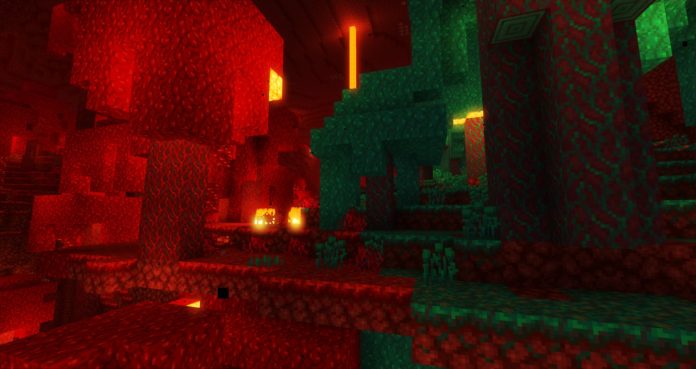
How to install a shader:
First step: download the shader package from the link below.
Second step: Unpack the downloaded archive and copy the Sildurs Vibrant folder to c:\Users\User\AppData\Roaming\.minecraft\resourcepacks\(if this folder does not exist, create it yourself) (For Windows)
Third step: In the game, go to Settings, then to Resource Packs. There, click on the icon in the left list of the new shader package.




Comments (8)