Iris for Minecraft 1.18.1
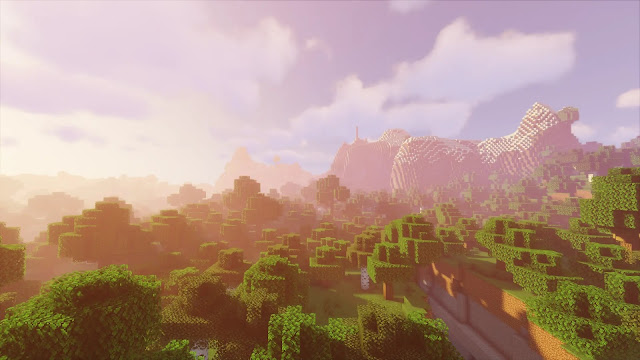 Iris for Minecraft is a special support for the existing shaders focused exclusively on Optifine. Excellent optimization and perfect harmony of nuances are peculiar to shaders with Sodium installed.
Iris for Minecraft is a special support for the existing shaders focused exclusively on Optifine. Excellent optimization and perfect harmony of nuances are peculiar to shaders with Sodium installed.
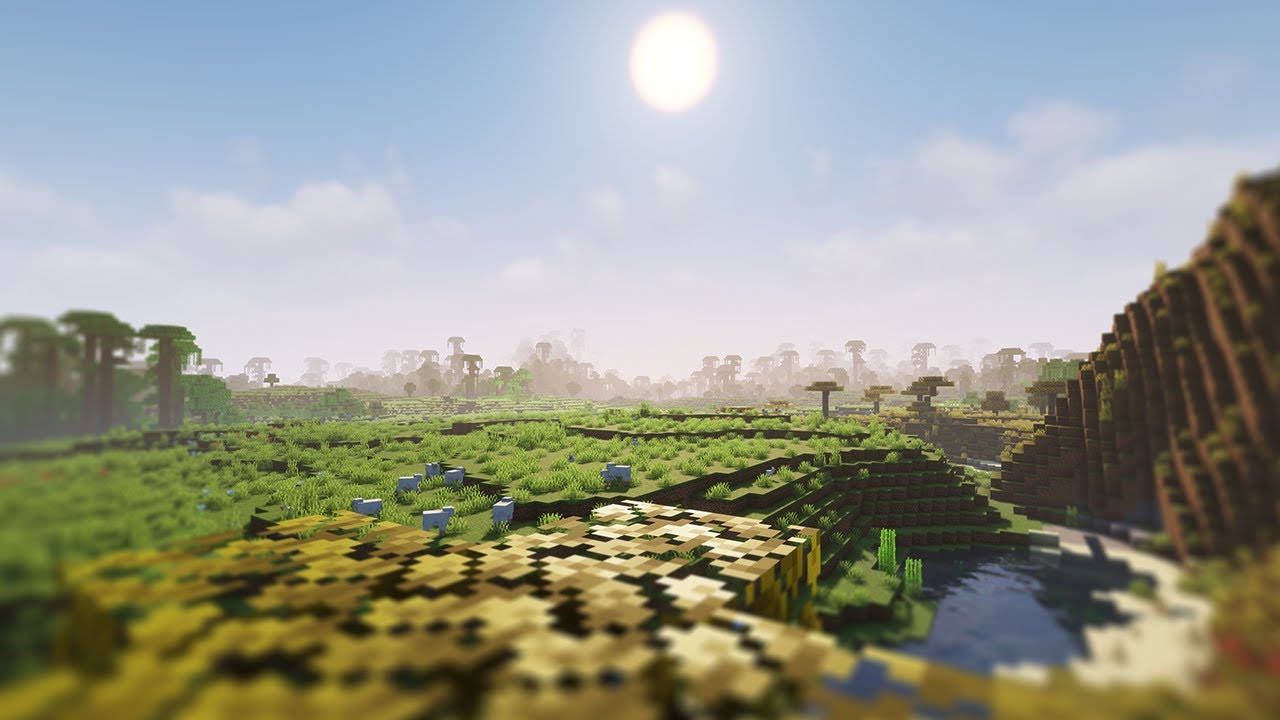
In short, if you actively use modern shaders and try to find an optimal combination of them, you cannot overlook this mod. Thanks to it, using shaders will become much easier — it will be enough just to allow time to install it, and you can safely enjoy them. Both optimization and ensuring compatibility works automatically, so you will only need to install the shaders.

How to install a shader:
First step: download the shader package from the link below.
Second step: Unpack the downloaded archive and copy the Iris folder to c:\Users\User\AppData\Roaming\.minecraft\resourcepacks\(if this folder does not exist, create it yourself) (For Windows)
Third step: In the game, go to Settings, then to Resource Packs. There, click on the icon in the left list of the new shader package.




Comments (4)