Ascii Like for Minecraft 1.21.1
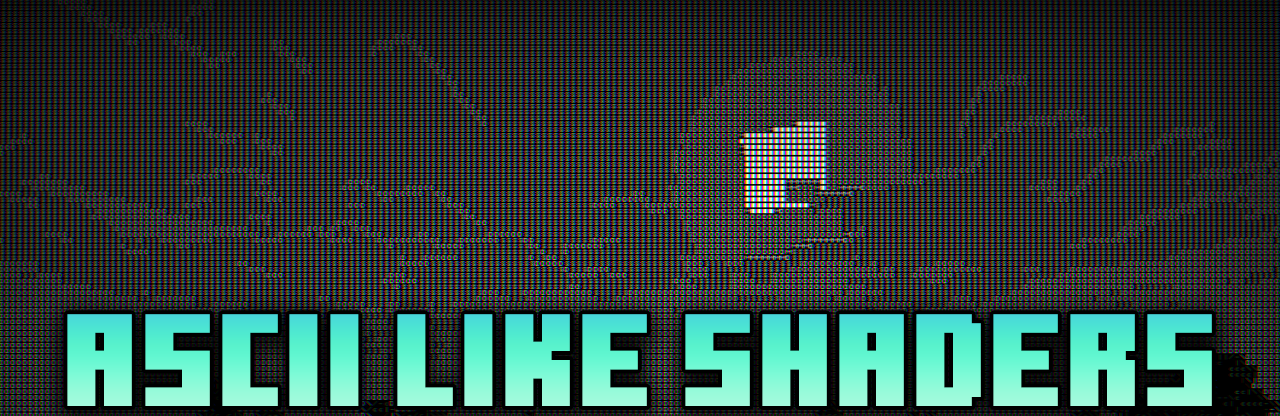
Do you like the original design of the environment? In this case, we invite you to pay attention to Ascii Like for Minecraft. This unusual shader pack will allow you to get acquainted with a new level of graphic design to demonstrate a unique style and improve your gaming experience.
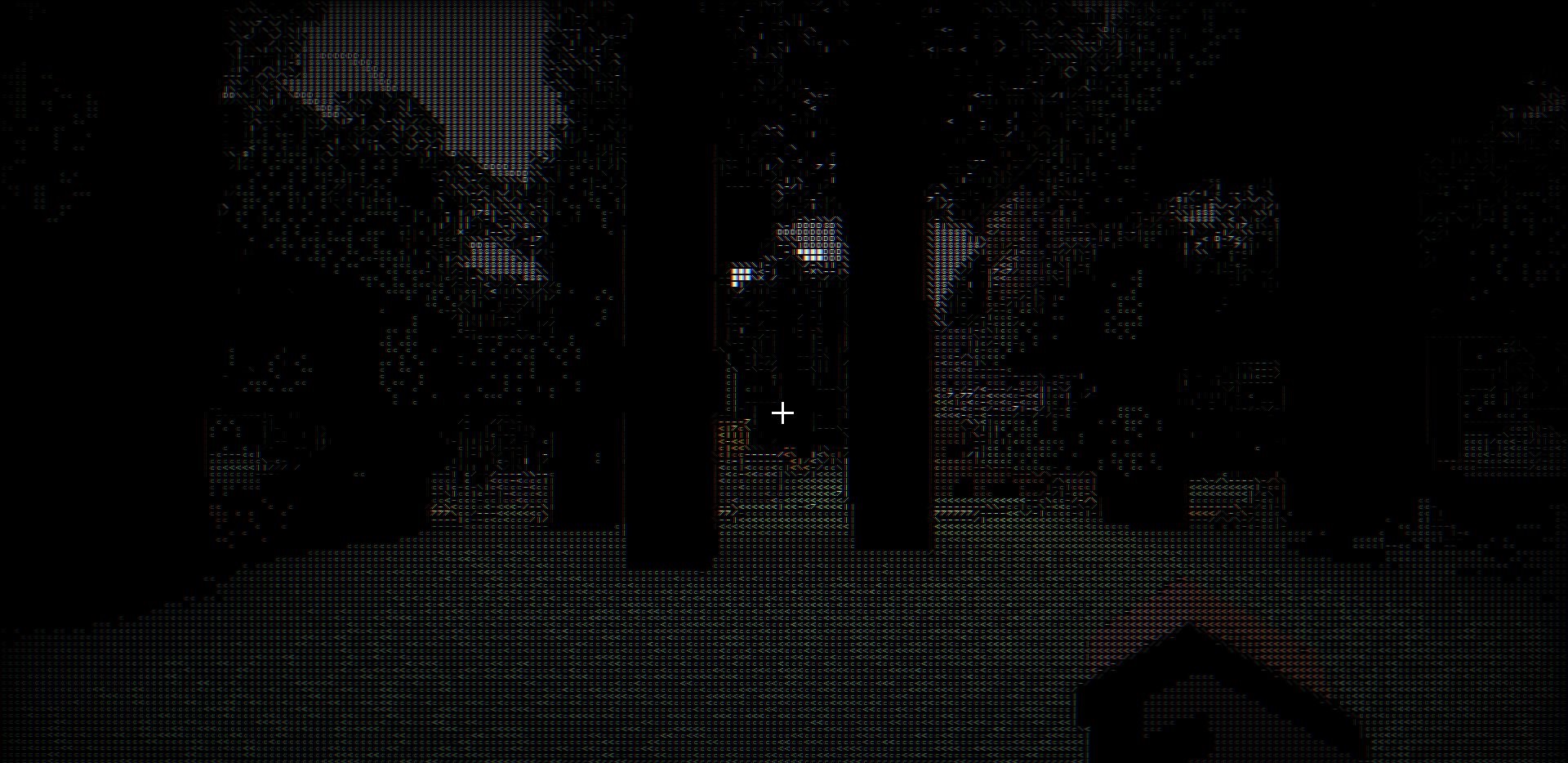
That’s why the main thing is to use the newly added resource pack and enjoy the updated environment that will surely please you. Please do not forget that the newly added design can be specific and probably unpredictable. We wish you good luck and all the best in your unforgettable gaming adventure!

How to install a shader:
First step: download the shader package from the link below.
Second step: Unpack the downloaded archive and copy the Ascii Like folder to c:\Users\User\AppData\Roaming\.minecraft\shaderpacks\(if this folder does not exist, create it yourself) (For Windows)
Third step: In the game, go to Settings, then to Graphics Settings. Select the "shaders" section and activate the shader pack of your choice.




Comments (0)